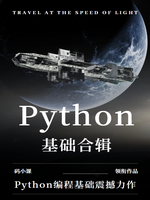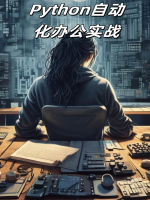掌握WebElement核心方法和属性的使用
在Selenium自动化测试实践中,WebElement 类是不可或缺的核心组成部分,它代表了页面上的一个DOM元素,通过它我们可以执行各种交互操作,如点击、输入文本、获取属性值等。熟练掌握WebElement的核心方法和属性,对于提升测试脚本的编写效率、增强脚本的可读性和可维护性至关重要。本章将深入探讨WebElement的核心方法和属性,并通过实例展示其应用。
一、WebElement基本介绍
在Selenium中,WebElement 接口是所有与页面元素交互的出发点。它提供了一系列用于查找元素、与元素交互以及获取元素信息的方法。通过WebDriver的findElement或findElements方法,我们可以获得一个或多个WebElement的实例。
二、核心方法
1. 点击元素 - click()
click() 方法用于模拟鼠标点击操作。当需要模拟用户点击某个按钮或链接时,这个方法非常有用。
WebElement loginButton = driver.findElement(By.id("loginButton"));loginButton.click();
2. 发送文本到输入框 - sendKeys(…)
sendKeys(...) 方法用于向输入框中发送文本。它可以发送任何键盘可输入的字符,包括特殊字符和按键组合(如回车键)。
WebElement userNameInput = driver.findElement(By.id("userName"));userNameInput.sendKeys("testUser");WebElement passwordInput = driver.findElement(By.id("password"));passwordInput.sendKeys("secret123");// 发送回车键模拟表单提交passwordInput.sendKeys(Keys.ENTER);
3. 获取元素的文本内容 - getText()
getText() 方法用于获取元素的可见文本内容。这通常用于验证页面上显示的文本信息。
WebElement greeting = driver.findElement(By.id("greeting"));String greetingText = greeting.getText();System.out.println(greetingText); // 输出如:"Hello, Welcome to Our Site!"
4. 获取元素的属性值 - getAttribute(String attributeName)
getAttribute(String attributeName) 方法用于获取元素的特定属性值。通过传递属性名作为参数,可以获取如href、id、class等属性的值。
WebElement link = driver.findElement(By.linkText("About Us"));String href = link.getAttribute("href");System.out.println(href); // 输出链接的URL
5. 元素是否可见 - isDisplayed()
isDisplayed() 方法返回一个布尔值,指示元素是否对用户可见。这对于在UI测试中确保元素在操作前已加载并可见非常有用。
WebElement notification = driver.findElement(By.id("notification"));boolean isVisible = notification.isDisplayed();if (isVisible) {System.out.println("Notification is visible.");} else {System.out.println("Notification is not visible.");}
6. 元素是否启用 - isEnabled()
isEnabled() 方法检查元素是否可用,即用户是否可以与之交互。对于表单元素(如按钮、输入框)的验证尤其重要。
WebElement submitButton = driver.findElement(By.id("submitButton"));boolean isEnabled = submitButton.isEnabled();if (isEnabled) {submitButton.click();} else {System.out.println("Submit button is disabled.");}
7. 元素位置和大小 - getLocation() 和 getSize()
getLocation() 和 getSize() 方法分别用于获取元素在页面上的位置和大小(宽度和高度)。这在进行页面布局验证或定位相对位置元素时非常有用。
WebElement image = driver.findElement(By.id("logo"));Point location = image.getLocation();System.out.println("Logo location: " + location.getX() + ", " + location.getY());Dimension size = image.getSize();System.out.println("Logo size: " + size.getWidth() + "x" + size.getHeight());
三、核心属性(注:WebElement实际上是接口,通过方法暴露行为,但这里可从操作的角度讨论常见“属性”相关的操作)
在Selenium中,WebElement并不直接暴露“属性”供直接访问,而是通过上述的方法来实现对元素特性的查询和操作。但从逻辑上讲,上述提到的如id、className、text等,可以通过对应的方法获取,视为逻辑上的“属性”。
四、最佳实践
- 明确元素定位策略:在使用
WebElement之前,确保你有一个清晰、可靠且高效的元素定位策略。 - 使用显式等待:当元素不是立即可用时,使用WebDriverWait和ExpectedConditions来等待元素的出现或状态变化,以避免
NoSuchElementException等异常。 - 检查元素状态:在尝试与元素交互之前,检查其是否可见、是否启用等,以提高测试的健壮性。
- 编写可复用的方法:将常用的元素操作封装成方法,以提高代码的重用性和可维护性。
- 记录日志:在执行元素操作时,记录详细的日志信息,便于问题追踪和调试。
五、结论
掌握WebElement的核心方法和属性是编写高效、健壮的Selenium自动化测试脚本的关键。通过理解这些方法的功能和用法,并结合最佳实践,我们可以构建出既灵活又可靠的自动化测试框架,从而大大提升测试工作的效率和质量。在自动化测试实践中,不断探索和实践这些技术和方法,将有助于我们成为更加优秀的自动化测试工程师。