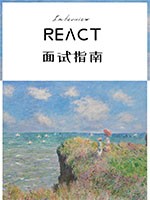10.5 构建Store
在React应用中,随着应用复杂度的增加,管理应用的状态(state)变得尤为重要。React本身提供了组件级的状态管理,但当应用扩展到包含多个组件、跨组件通信频繁时,单一的组件状态管理方式就显得力不从心。这时,引入全局状态管理库如Redux、MobX或Context API等就变得十分必要。本章节将重点介绍如何在React应用中构建Redux风格的store,以实现更加高效和可维护的状态管理。
10.5.1 Redux基础
在开始构建store之前,理解Redux的基本概念是必不可少的。Redux是一个用于JavaScript应用的可预测状态容器,它帮助你以同一方式更新和管理应用中所有部分的状态,并让这些状态的更新以可预测的方式发生。Redux的核心概念包括:
- Store:保存着整个应用的状态树,并提供获取状态(
getState())、分发行动(dispatch(action))和订阅监听(subscribe(listener))的方法。 - Action:一个描述已发生事件的普通对象,是改变状态树的唯一途径。
- Reducer:一个纯函数,接收先前的状态和一个action,返回新的状态。
10.5.2 初始化Redux Store
在React项目中引入Redux,首先需要安装Redux相关的npm包。假设你正在使用npm或yarn作为包管理器,可以通过以下命令安装Redux:
npm install redux# 或者yarn add redux
接下来,我们将创建一个简单的Redux store。首先,定义一些actions和reducers。
Actions
Actions是普通的JavaScript对象,用于描述应用中发生的事件。例如,我们可以定义一个increment action来增加计数器:
// actions.jsexport const increment = () => ({type: 'INCREMENT'});export const decrement = () => ({type: 'DECREMENT'});
Reducers
Reducer是一个纯函数,它接收当前的state和一个action,返回一个新的state。这里,我们编写一个简单的reducer来处理计数器的增减:
// reducer.jsconst initialState = {count: 0};function counterReducer(state = initialState, action) {switch (action.type) {case 'INCREMENT':return { ...state, count: state.count + 1 };case 'DECREMENT':return { ...state, count: state.count - 1 };default:return state;}}export default counterReducer;
创建Store
现在,我们有了actions和reducers,接下来就可以使用Redux的createStore函数来创建store了:
// store.jsimport { createStore } from 'redux';import counterReducer from './reducer';const store = createStore(counterReducer);export default store;
10.5.3 在React组件中使用Redux Store
为了在React组件中使用Redux store,我们需要一个方式来连接React组件和Redux store。Redux提供了react-redux库来实现这一功能,它包含Provider和connect两个主要组件。
安装react-redux
首先,安装react-redux:
npm install react-redux# 或者yarn add react-redux
使用Provider包裹App
Provider组件让容器组件能够访问到store。你需要在React应用的顶层组件上包裹Provider,并将store作为props传递给它:
// App.jsimport React from 'react';import ReactDOM from 'react-dom';import { Provider } from 'react-redux';import store from './store';import AppComponent from './AppComponent';ReactDOM.render(<Provider store={store}><AppComponent /></Provider>,document.getElementById('root'));
连接组件到Redux Store
connect函数用于连接React组件与Redux store。它允许你将Redux store中的数据作为props注入到组件中,并监听Redux actions,以便在状态更新时重新渲染组件。
// AppComponent.jsimport React from 'react';import { connect } from 'react-redux';import { increment, decrement } from './actions';function AppComponent({ count, increment, decrement }) {return (<div><p>Count: {count}</p><button onClick={increment}>Increment</button><button onClick={decrement}>Decrement</button></div>);}const mapStateToProps = state => ({count: state.count});const mapDispatchToProps = {increment,decrement};export default connect(mapStateToProps, mapDispatchToProps)(AppComponent);
在上面的例子中,mapStateToProps函数将Redux store中的state映射到组件的props上,而mapDispatchToProps则是一个将action creators转换为props对象,使得action creators可以以props的形式被组件调用。
10.5.4 进阶话题:Redux Middleware和异步Action
随着应用的深入,你可能会遇到需要处理异步操作(如API调用)的情况。Redux本身只支持同步的数据流,但你可以通过中间件(Middleware)来扩展Redux的功能,使其能够处理异步action。
安装Redux Thunk
Redux Thunk是Redux的一个中间件,允许你编写返回函数的action creators,这些函数可以包含异步操作,如setTimeout或fetch API调用。
npm install redux-thunk# 或者yarn add redux-thunk
配置Redux Thunk
将Redux Thunk中间件添加到你的store中:
// store.jsimport { createStore, applyMiddleware } from 'redux';import thunk from 'redux-thunk';import counterReducer from './reducer';const store = createStore(counterReducer,applyMiddleware(thunk));export default store;
编写异步Action
现在,你可以编写返回函数的action creators来处理异步操作了:
// actions.jsexport const fetchCount = () => async dispatch => {try {const response = await fetch('https://api.example.com/count');const data = await response.json();dispatch({ type: 'SET_COUNT', payload: data.count });} catch (error) {console.error('Error fetching count:', error);}};// 需要更新reducer以处理SET_COUNT action
通过这一章,我们深入探讨了如何在React应用中构建Redux store,包括Redux的基础概念、如何在React组件中使用Redux store、以及如何通过Redux Thunk中间件来处理异步操作。掌握这些技能后,你将能够更有效地管理React应用中的状态,构建出更加复杂和健壮的前端应用。