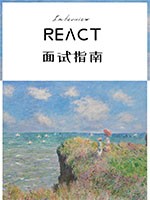第8.5章 使用Enzyme测试基本的React组件
在React应用程序的开发过程中,单元测试是一个不可或缺的部分。它不仅帮助开发者确保代码的正确性,还促进了代码的可维护性和可扩展性。在React生态中,Enzyme 是一个流行的测试库,它提供了丰富的API来简化React组件的测试和渲染过程。本章将深入介绍如何使用Enzyme来测试基本的React组件,包括组件的挂载、浅渲染、模拟事件、以及状态和属性的测试。
8.5.1 Enzyme简介
Enzyme 是一个JavaScript测试工具,专为React应用程序设计。它允许你以编程方式操作、遍历、检查和渲染React组件树。Enzyme 的主要特性包括:
- 浅渲染(Shallow Rendering):仅渲染组件的第一层,不渲染子组件。这对于隔离测试当前组件的逻辑非常有用。
- 完全挂载(Full Mounting):渲染整个组件树,包括子组件。这适用于需要测试组件间交互的场景。
- 序列化(Serialization):将React组件树转换为易于阅读和比较的字符串表示。
- 静态渲染(Static Rendering):将React组件渲染为HTML字符串,不附加到DOM上。
8.5.2 设置Enzyme
在开始编写测试之前,你需要确保已经安装了Enzyme及其适配器(Adapter)。适配器用于桥接Enzyme和React的不同版本。以下是如何安装Enzyme及其React 17适配器的示例(请根据你使用的React版本选择合适的适配器):
npm install --save-dev enzyme enzyme-adapter-react-17 enzyme-to-json
然后,在你的测试配置文件中(如jest.config.js或测试文件的顶部),配置Enzyme适配器:
import { configure } from 'enzyme';import Adapter from 'enzyme-adapter-react-17';configure({ adapter: new Adapter() });
8.5.3 浅渲染测试
浅渲染是测试React组件时最常用的方法之一。它仅渲染组件本身,而不渲染其子组件。这有助于你专注于测试组件的特定逻辑,而不是其子组件的行为。
示例组件:
// Button.jsimport React from 'react';function Button({ onClick, children }) {return <button onClick={onClick}>{children}</button>;}export default Button;
测试文件:
// Button.test.jsimport React from 'react';import { shallow } from 'enzyme';import Button from './Button';describe('Button', () => {it('renders children when passed in', () => {const wrapper = shallow(<Button>Click Me</Button>);expect(wrapper.contains('Click Me')).toBe(true);});it('calls the onClick prop when clicked', () => {const mockOnClick = jest.fn();const wrapper = shallow(<Button onClick={mockOnClick}>Click Me</Button>);wrapper.simulate('click');expect(mockOnClick).toHaveBeenCalled();});});
在上述测试中,shallow 方法用于创建组件的浅渲染实例。通过.contains()方法检查组件是否包含特定的子节点,通过.simulate()方法模拟用户交互(如点击)并检查是否调用了onClick回调函数。
8.5.4 完全挂载测试
当需要测试组件间的交互或组件渲染子组件时的行为时,完全挂载就显得尤为重要。
示例组件:
// Welcome.jsimport React, { useState } from 'react';import Button from './Button';function Welcome() {const [showMessage, setShowMessage] = useState(false);return (<div>{showMessage ? <p>Hello, World!</p> : null}<Button onClick={() => setShowMessage(true)}>Show Message</Button></div>);}export default Welcome;
测试文件:
// Welcome.test.jsimport React from 'react';import { mount } from 'enzyme';import Welcome from './Welcome';describe('Welcome', () => {it('renders the message after clicking the button', () => {const wrapper = mount(<Welcome />);expect(wrapper.find('p').length).toBe(0); // Initially, no message should be shownwrapper.find('button').simulate('click');wrapper.update(); // Necessary to re-render the componentexpect(wrapper.find('p').text()).toBe('Hello, World!');});});
在这个例子中,mount 方法用于完全挂载组件。通过.find()方法找到子组件(如<button>和<p>),并使用.simulate()方法模拟用户点击操作。由于状态更新后需要重新渲染组件,因此调用.update()方法来确保组件已重新渲染。
8.5.5 测试状态与属性
Enzyme 提供了丰富的API来检查组件的状态和属性。这对于验证组件是否按预期响应属性变化或状态更新非常有用。
示例测试:
// 假设有一个接收`isActive`属性的组件// MyComponent.jsimport React from 'react';function MyComponent({ isActive }) {return <div className={isActive ? 'active' : 'inactive'}>My Component</div>;}export default MyComponent;// MyComponent.test.jsimport React from 'react';import { shallow } from 'enzyme';import MyComponent from './MyComponent';describe('MyComponent', () => {it('has the correct class when isActive is true', () => {const wrapper = shallow(<MyComponent isActive={true} />);expect(wrapper.hasClass('active')).toBe(true);});it('has the correct class when isActive is false', () => {const wrapper = shallow(<MyComponent isActive={false} />);expect(wrapper.hasClass('inactive')).toBe(true);});});
在这个例子中,通过检查组件的类名来验证isActive属性是否按预期影响组件的渲染。
8.5.6 结论
Enzyme 是一个强大的React测试工具,它提供了丰富的API来支持各种测试场景,包括浅渲染、完全挂载、状态与属性的检查等。通过合理使用Enzyme,你可以有效地编写和维护React组件的单元测试,从而提高代码质量和开发效率。希望本章内容能帮助你更好地理解和使用Enzyme进行React组件的测试。