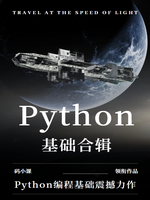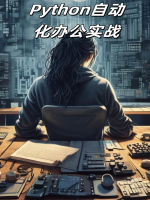2.2 Requests的使用
在Python网络爬虫开发的实践中,requests库无疑是最为流行且强大的HTTP客户端库之一。它简洁易用的API使得发送网络请求、处理响应变得轻松自如。本章节将详细介绍requests库的基本使用,包括安装、发送各种HTTP请求、处理响应、异常处理以及高级功能如会话(Session)管理、Cookies处理、文件上传与下载等。
2.2.1 安装Requests
在开始使用requests之前,首先需要确保你的Python环境中已经安装了它。requests库可以通过pip轻松安装,打开你的命令行工具(如CMD、Terminal或PowerShell),输入以下命令:
pip install requests
安装完成后,你就可以在Python代码中导入并使用requests库了。
2.2.2 发送GET请求
GET请求是最常见的HTTP请求方法之一,用于请求服务器发送资源。使用requests发送GET请求非常简单,只需调用requests.get()方法,并传入目标URL作为参数。
import requestsurl = 'http://httpbin.org/get'response = requests.get(url)print(response.text) # 打印响应体内容print(response.status_code) # 打印HTTP状态码
在上述代码中,response.text包含了服务器返回的响应体(默认为Unicode编码),而response.status_code则是HTTP响应的状态码,用于判断请求是否成功。
2.2.3 发送POST请求
POST请求通常用于向服务器提交数据,如表单提交。使用requests.post()方法时,可以通过data参数传递要发送的数据(默认为表单数据)。
import requestsurl = 'http://httpbin.org/post'data = {'key': 'value'}response = requests.post(url, data=data)print(response.text)
对于需要发送JSON数据的情况,可以使用json参数替代data,requests会自动将字典转换为JSON字符串,并设置正确的Content-Type头。
import requestsurl = 'http://httpbin.org/post'json_data = {'key': 'value'}response = requests.post(url, json=json_data)print(response.text)
2.2.4 响应内容处理
除了直接访问response.text获取响应体文本外,requests还提供了多种方式来处理响应内容:
response.content:以字节形式返回响应体,常用于处理二进制数据(如图片、视频)。response.json():当响应体是JSON格式时,可以调用此方法直接解析JSON数据为Python字典。response.headers:获取响应头信息,以字典形式返回。
import requestsurl = 'https://api.github.com/users/github'response = requests.get(url)# 解析JSON响应user_info = response.json()print(user_info['name'])# 获取并打印响应头print(response.headers['Content-Type'])
2.2.5 异常处理
在网络请求中,难免会遇到各种异常情况,如网络问题、服务器错误等。requests库通过抛出异常的方式处理这些错误,常用的异常有:
requests.exceptions.RequestException:所有requests异常的基类。requests.exceptions.ConnectionError:网络连接问题。requests.exceptions.HTTPError:HTTP请求返回了不成功的状态码(默认400及以上)。requests.exceptions.Timeout:请求超时。requests.exceptions.TooManyRedirects:请求超过了设置的重定向次数。
使用try-except语句可以捕获并处理这些异常:
import requestsfrom requests.exceptions import RequestExceptiontry:response = requests.get('http://httpbin.org/status/500')response.raise_for_status() # 如果响应状态码不是200系列,将抛出HTTPErrorexcept RequestException as e:print(f"请求发生错误:{e}")
2.2.6 会话(Session)对象
requests库中的Session对象允许你跨请求保持某些参数,如cookies、headers、认证信息等。使用Session对象,你可以模拟一个用户在多个请求之间的会话。
import requestssession = requests.Session()# 发送第一个请求,并设置一些cookiessession.get('http://httpbin.org/cookies/set/sessioncookie/123456789')# 第二个请求会自动带上上一个请求设置的cookiesresponse = session.get('http://httpbin.org/cookies')print(response.text)
2.2.7 Cookies处理
除了通过Session对象自动管理cookies外,你也可以手动设置和获取cookies。
import requestsurl = 'http://httpbin.org/cookies'cookies = {'user': 'foo', 'password': 'bar'}response = requests.get(url, cookies=cookies)print(response.text)# 获取响应中的cookiesfor cookie in response.cookies:print(f"{cookie.name}: {cookie.value}")
2.2.8 文件上传与下载
使用requests上传文件也非常简单,只需将文件对象作为files字典的值传入即可。下载文件则可以通过response.content获取二进制内容,然后保存到文件中。
import requests# 上传文件files = {'file': open('example.txt', 'rb')}response = requests.post('http://httpbin.org/post', files=files)# 下载文件url = 'https://example.com/somefile.zip'response = requests.get(url)with open('downloaded_file.zip', 'wb') as f:f.write(response.content)
结语
本章节详细介绍了requests库在Python网络爬虫开发中的基本使用方法,包括安装、发送GET/POST请求、处理响应内容、异常处理、会话管理、Cookies处理以及文件上传与下载等。requests库的强大功能和易用性,使其成为Python网络编程中不可或缺的工具之一。通过掌握这些基础,你将能够构建出功能强大的网络爬虫,轻松抓取互联网上的数据。