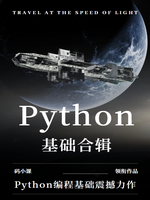2.1 urllib的使用
在Python中,urllib 是一个功能强大的库,用于处理URL(统一资源定位符)和与之相关的网络操作,如发送请求、处理响应等。它是Python标准库的一部分,无需额外安装即可使用,非常适合进行基础的网络爬虫开发。本章节将详细介绍 urllib 库中几个核心模块的使用方法,包括 urllib.request、urllib.parse 和 urllib.error,并通过实例展示如何使用这些模块来构建网络爬虫的基本功能。
2.1.1 urllib.request:发送请求
urllib.request 是 urllib 库中用于打开和读取URLs的模块。它提供了一个高级接口,可以发送HTTP请求并获取响应。这是构建网络爬虫时最常用的模块之一。
基本请求
最简单的使用方式是通过 urllib.request.urlopen() 函数,它接受一个URL作为参数,并返回一个HTTPResponse对象,该对象包含了响应的元数据和响应体。
from urllib.request import urlopen# 发送请求response = urlopen('http://example.com')# 读取响应内容html = response.read().decode('utf-8')print(html)# 关闭响应对象(Python 3.5+ 中,with语句可以自动管理资源的打开与关闭)response.close()# 使用with语句自动关闭with urlopen('http://example.com') as response:html = response.read().decode('utf-8')print(html)
添加HTTP头部
在爬虫开发中,经常需要模拟浏览器发送请求,这时就需要通过 Request 对象来添加HTTP头部信息。
from urllib.request import Request, urlopenurl = 'http://example.com'headers = {'User-Agent': 'Mozilla/5.0 (Windows NT 10.0; Win64; x64) AppleWebKit/537.36 (KHTML, like Gecko) Chrome/58.0.3029.110 Safari/537.3'}request = Request(url, headers=headers)with urlopen(request) as response:html = response.read().decode('utf-8')print(html)
处理重定向
默认情况下,urlopen() 会自动处理HTTP重定向。如果你需要禁用这一行为,可以通过设置 Request 对象的 allow_redirects 参数为 False。
from urllib.request import Request, urlopenurl = 'http://example.com/redirect'request = Request(url, allow_redirects=False)try:with urlopen(request) as response:# 处理重定向前的响应print(response.status)except Exception as e:print(e)
2.1.2 urllib.parse:解析URL
urllib.parse 模块提供了URL解析和构建的功能。这在处理复杂的URL结构或生成新的URL时非常有用。
解析URL
urlparse() 函数可以将一个完整的URL分解为不同的组成部分(如协议、网络位置、路径等)。
from urllib.parse import urlparseurl = 'http://user:pass@www.example.com:80/path;param?query=string#fragment'parsed_url = urlparse(url)print(parsed_url.scheme) # httpprint(parsed_url.netloc) # user:pass@www.example.com:80print(parsed_url.path) # /path;paramprint(parsed_url.params) # paramprint(parsed_url.query) # query=stringprint(parsed_url.fragment) # fragment
构建URL
虽然 urlparse 主要用于解析URL,但 urlunparse() 函数可以与 ParseResult 对象一起使用来重新构建URL。
from urllib.parse import ParseResult, urlunparsedata = ('http', 'www.example.com', '/path', 'param', 'query=string', 'fragment')parsed_result = ParseResult(*data)new_url = urlunparse(parsed_result)print(new_url)
2.1.3 urllib.error:处理异常
在网络编程中,异常处理是非常重要的一环。urllib.error 模块定义了几种可能发生的异常,如 URLError 和 HTTPError。
URLError
URLError 是一个基类,通常用于处理如网络连接问题、URL无效等低级错误。
from urllib.request import urlopenfrom urllib.error import URLErrortry:response = urlopen('http://invalid-url.com')except URLError as e:print(e.reason)
HTTPError
HTTPError 是 URLError 的子类,专门用于处理HTTP错误,如404(未找到)、500(服务器内部错误)等。
from urllib.request import urlopenfrom urllib.error import HTTPError, URLErrortry:response = urlopen('http://example.com/nonexistent-page')except HTTPError as e:print(f'HTTP Error: {e.code} {e.reason}')except URLError as e:print(f'URL Error: {e.reason}')
2.1.4 实战应用:爬取网页数据
结合上述知识,我们可以编写一个简单的网络爬虫,用于爬取指定网页的内容。
from urllib.request import Request, urlopenfrom urllib.error import HTTPError, URLErrordef fetch_url(url, headers=None):"""发送HTTP请求并返回响应内容:param url: 目标URL:param headers: 请求头,默认为None:return: 响应内容(字符串)"""try:request = Request(url, headers=headers)with urlopen(request) as response:return response.read().decode('utf-8')except HTTPError as e:print(f'HTTP Error: {e.code} {e.reason}')return Noneexcept URLError as e:print(f'URL Error: {e.reason}')return None# 使用示例url = 'http://example.com'headers = {'User-Agent': 'Mozilla/5.0 (Windows NT 10.0; Win64; x64) AppleWebKit/537.36 (KHTML, like Gecko) Chrome/58.0.3029.110 Safari/537.3'}html = fetch_url(url, headers)if html:print(html[:1000] + '...') # 打印前1000个字符以节省空间
以上便是 urllib 库在Python网络爬虫开发中的基本使用方法。通过掌握这些基础知识,你可以构建出功能强大的网络爬虫,用于抓取互联网上的各种数据资源。然而,需要注意的是,网络爬虫的开发应遵循网站的 robots.txt 规则,尊重网站的数据版权和使用协议,避免对网站服务器造成不必要的负担。