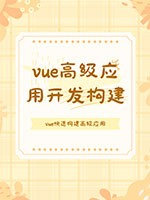在这一章节中,我将会带大家来实现一个几十行的迷你打包工具,该工具可以实现以下两个功能
- 将 ES6 转换为 ES5
- 支持在 JS 文件中
importCSS 文件
通过这个工具的实现,大家可以理解到打包工具的原理到底是什么。
实现
因为涉及到 ES6 转 ES5,所以我们首先需要安装一些 Babel 相关的工具
yarn add babylon babel-traverse babel-core babel-preset-env
接下来我们将这些工具引入文件中
const fs = require('fs')const path = require('path')const babylon = require('babylon')const traverse = require('babel-traverse').defaultconst { transformFromAst } = require('babel-core')
首先,我们先来实现如何使用 Babel 转换代码
function readCode(filePath) {// 读取文件内容const content = fs.readFileSync(filePath, 'utf-8')// 生成 ASTconst ast = babylon.parse(content, {sourceType: 'module'})// 寻找当前文件的依赖关系const dependencies = []traverse(ast, {ImportDeclaration: ({ node }) => {dependencies.push(node.source.value)}})// 通过 AST 将代码转为 ES5const { code } = transformFromAst(ast, null, {presets: ['env']})return {filePath,dependencies,code}}
- 首先我们传入一个文件路径参数,然后通过
fs将文件中的内容读取出来 - 接下来我们通过
babylon解析代码获取 AST,目的是为了分析代码中是否还引入了别的文件 - 通过
dependencies来存储文件中的依赖,然后再将 AST 转换为 ES5 代码 - 最后函数返回了一个对象,对象中包含了当前文件路径、当前文件依赖和当前文件转换后的代码
接下来我们需要实现一个函数,这个函数的功能有以下几点
- 调用
readCode函数,传入入口文件 - 分析入口文件的依赖
- 识别 JS 和 CSS 文件
function getDependencies(entry) {// 读取入口文件const entryObject = readCode(entry)const dependencies = [entryObject]// 遍历所有文件依赖关系for (const asset of dependencies) {// 获得文件目录const dirname = path.dirname(asset.filePath)// 遍历当前文件依赖关系asset.dependencies.forEach(relativePath => {// 获得绝对路径const absolutePath = path.join(dirname, relativePath)// CSS 文件逻辑就是将代码插入到 `style` 标签中if (/\.css$/.test(absolutePath)) {const content = fs.readFileSync(absolutePath, 'utf-8')const code = `const style = document.createElement('style')style.innerText = ${JSON.stringify(content).replace(/\\r\\n/g, '')}document.head.appendChild(style)`dependencies.push({filePath: absolutePath,relativePath,dependencies: [],code})} else {// JS 代码需要继续查找是否有依赖关系const child = readCode(absolutePath)child.relativePath = relativePathdependencies.push(child)}})}return dependencies}
- 首先我们读取入口文件,然后创建一个数组,该数组的目的是存储代码中涉及到的所有文件
- 接下来我们遍历这个数组,一开始这个数组中只有入口文件,在遍历的过程中,如果入口文件有依赖其他的文件,那么就会被
push到这个数组中 - 在遍历的过程中,我们先获得该文件对应的目录,然后遍历当前文件的依赖关系
- 在遍历当前文件依赖关系的过程中,首先生成依赖文件的绝对路径,然后判断当前文件是 CSS 文件还是 JS 文件
- 如果是 CSS 文件的话,我们就不能用 Babel 去编译了,只需要读取 CSS 文件中的代码,然后创建一个
style标签,将代码插入进标签并且放入head中即可 - 如果是 JS 文件的话,我们还需要分析 JS 文件是否还有别的依赖关系
- 最后将读取文件后的对象
push进数组中
- 如果是 CSS 文件的话,我们就不能用 Babel 去编译了,只需要读取 CSS 文件中的代码,然后创建一个
现在我们已经获取到了所有的依赖文件,接下来就是实现打包的功能了
function bundle(dependencies, entry) {let modules = ''// 构建函数参数,生成的结构为// { './entry.js': function(module, exports, require) { 代码 } }dependencies.forEach(dep => {const filePath = dep.relativePath || entrymodules += `'${filePath}': (function (module, exports, require) { ${dep.code} }),`})// 构建 require 函数,目的是为了获取模块暴露出来的内容const result = `(function(modules) {function require(id) {const module = { exports : {} }modules[id](module, module.exports, require)return module.exports}require('${entry}')})({${modules}})`// 当生成的内容写入到文件中fs.writeFileSync('./bundle.js', result)}
这段代码需要结合着 Babel 转换后的代码来看,这样大家就能理解为什么需要这样写了
// entry.jsvar _a = require('./a.js')var _a2 = _interopRequireDefault(_a)function _interopRequireDefault(obj) {return obj && obj.__esModule ? obj : { default: obj }}console.log(_a2.default)// a.jsObject.defineProperty(exports, '__esModule', {value: true})var a = 1exports.default = a
Babel 将我们 ES6 的模块化代码转换为了 CommonJS(如果你不熟悉 CommonJS 的话,可以阅读这一章节中关于 模块化的知识点) 的代码,但是浏览器是不支持 CommonJS 的,所以如果这段代码需要在浏览器环境下运行的话,我们需要自己实现 CommonJS 相关的代码,这就是 bundle 函数做的大部分事情。
接下来我们再来逐行解析 bundle 函数
- 首先遍历所有依赖文件,构建出一个函数参数对象
- 对象的属性就是当前文件的相对路径,属性值是一个函数,函数体是当前文件下的代码,函数接受三个参数
module、exports、requiremodule参数对应 CommonJS 中的moduleexports参数对应 CommonJS 中的module.exportrequire参数对应我们自己创建的require函数
- 接下来就是构造一个使用参数的函数了,函数做的事情很简单,就是内部创建一个
require函数,然后调用require(entry),也就是require('./entry.js'),这样就会从函数参数中找到./entry.js对应的函数并执行,最后将导出的内容通过module.export的方式让外部获取到 - 最后再将打包出来的内容写入到单独的文件中
如果你对于上面的实现还有疑惑的话,可以阅读下打包后的部分简化代码
;(function(modules) {function require(id) {// 构造一个 CommonJS 导出代码const module = { exports: {} }// 去参数中获取文件对应的函数并执行modules[id](module, module.exports, require)return module.exports}require('./entry.js')})({'./entry.js': function(module, exports, require) {// 这里继续通过构造的 require 去找到 a.js 文件对应的函数var _a = require('./a.js')console.log(_a2.default)},'./a.js': function(module, exports, require) {var a = 1// 将 require 函数中的变量 module 变成了这样的结构// module.exports = 1// 这样就能在外部取到导出的内容了exports.default = a}// 省略})
小结
虽然实现这个工具只写了不到 100 行的代码,但是打包工具的核心原理就是这些了
- 找出入口文件所有的依赖关系
- 然后通过构建 CommonJS 代码来获取
exports导出的内容