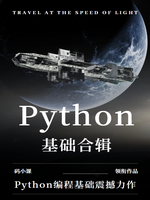既然有合并单元格的操作,就肯定有取消合并单元格的操作,也就是把已合并的单元格拆分为原来的样子,这操作很简单,只要调用_Cell对象的split()方法就行,不需要传入任何参数。但是要注意的是,只有合并过其他单元格的_Cell对象才有取消合并的资格,所以我们在取消合并之前最好判断一下is_merge_origin属性是否为True,否则可能会引发异常,代码如下:
from pptx import Presentationfrom pptx.enum.shapes import MSO_SHAPE_TYPEppt = Presentation("./ppt_ files/test.pptx")for slide in ppt.slides:for shape in slide.shapes:if shape.shape_type != MSO_SHAPE_TYPE.TABLE:continuetable = shape.tablec1 = table.cell(0,1)c2 = table.cell(2,2)print(c1.is_merge_origin) # 输出:Trueprint(c2.is_spanned) # 输出:Trueprint(table.cell(1,1).is_spanned) # 输出:Trueif c1.is_merge_origin:c1.split()print(c1.is_merge_origin) # 输出:Falseprint(c2.is_spanned) # 输出:Falseprint(table.cell(1,1).is_spanned) # 输出:False