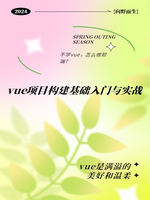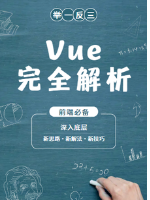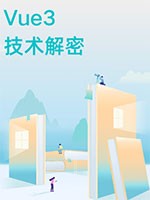在 Vue 中,可以通过使用 keep-alive 组件来缓存当前组件的状态,以避免每次切换路由时重新渲染组件,从而提高页面的加载速度和用户体验。
keep-alive 的原理是通过缓存组件的 vnode 来实现的。当组件被缓存时,其对应的 vnode 会被存储在 keep-alive 组件的内部缓存中。在下一次需要渲染该组件时,keep-alive 组件会直接从缓存中取出对应的 vnode,然后将其渲染到页面上。
当被缓存的组件需要更新时,keep-alive 组件会触发一系列的生命周期钩子函数,其中最重要的是 activated 和 deactivated 钩子函数。activated 钩子函数会在组件被激活时调用,而 deactivated 钩子函数会在组件被停用时调用。开发者可以通过这两个钩子函数来控制组件的更新行为。
以下是一个使用 keep-alive 缓存组件的示例:
<template><div><button @click="toggle">Toggle</button><keep-alive><component :is="currentComponent" /></keep-alive></div></template><script>export default {data() {return {currentComponent: 'ComponentA',cache: true}},methods: {toggle() {this.currentComponent = this.currentComponent === 'ComponentA' ? 'ComponentB' : 'ComponentA'}},activated() {console.log('Component activated')},deactivated() {console.log('Component deactivated')}}</script>
在上述示例中,我们使用 keep-alive 包裹了一个动态组件,通过切换 currentComponent 的值来显示不同的组件。当我们切换组件时,keep-alive 组件会缓存当前的组件,然后在下一次显示时直接从缓存中取出。同时,我们也定义了 activated 和 deactivated 钩子函数来监控组件的状态变化。