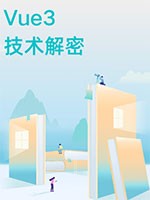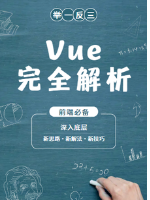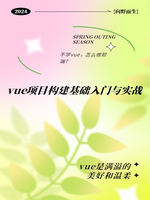6.4.1 文本输入框
在Vue.js结合TypeScript的项目中,文本输入框(Text Input)是最基础也是最常用的表单元素之一。它允许用户输入文本信息,这些数据随后可以被Vue组件捕获并用于各种业务逻辑处理。在本节中,我们将深入探讨如何在Vue组件中集成TypeScript来创建和管理文本输入框,包括其基础用法、数据绑定、事件处理、表单验证以及高级技巧,确保读者能够从入门到精通这一关键组件。
6.4.1.1 基础用法
在Vue组件中使用文本输入框,首先需要在模板(template)部分定义一个<input type="text">元素。为了与Vue的数据绑定系统结合,我们会使用v-model指令来实现双向数据绑定。这意味着输入框的值将自动与Vue实例中的数据属性同步。
示例代码:
<template><div><input type="text" v-model="inputValue" placeholder="请输入内容"><p>你输入的内容是:{{ inputValue }}</p></div></template><script lang="ts">import { defineComponent, reactive } from 'vue';export default defineComponent({name: 'TextInputComponent',setup() {const state = reactive({inputValue: ''});return {inputValue};}});</script>
在这个例子中,我们使用了Vue 3的组合式API(Composition API)中的reactive函数来创建一个响应式对象state,其中包含了inputValue属性。v-model指令将<input>元素的值与inputValue属性绑定,实现了双向数据绑定。用户输入的任何内容都会实时反映在页面上的<p>标签中。
6.4.1.2 数据绑定与类型安全
TypeScript为Vue组件提供了强大的类型检查能力。在上面的例子中,虽然我们没有显式地为inputValue指定类型,但TypeScript会推断出它是string类型,因为<input type="text">的默认值是字符串。然而,在更复杂的应用中,明确指定类型可以提高代码的可读性和健壮性。
改进后的示例:
import { defineComponent, ref } from 'vue';export default defineComponent({name: 'TextInputComponent',setup() {const inputValue = ref<string>('');return {inputValue};}});
这里使用了ref而不是reactive,因为ref更适合用于基本数据类型的响应式引用。同时,我们显式地将inputValue的类型指定为string,这有助于TypeScript在编译时进行类型检查,减少运行时错误。
6.4.1.3 事件处理
文本输入框常常需要处理各种事件,如输入时的即时反馈、失去焦点时的验证等。在Vue中,可以使用v-on指令(或其简写形式@)来监听并处理这些事件。
示例:输入即时反馈
<template><div><input type="text" v-model="inputValue" @input="handleInput" placeholder="请输入内容"><p>你输入的内容是(经过处理):{{ processedInput }}</p></div></template><script lang="ts">import { defineComponent, ref } from 'vue';export default defineComponent({name: 'TextInputComponent',setup() {const inputValue = ref<string>('');const processedInput = ref<string>('');const handleInput = (event: Event) => {const target = event.target as HTMLInputElement;processedInput.value = target.value.toUpperCase(); // 将输入转换为大写};return {inputValue,processedInput,handleInput};}});</script>
在这个例子中,每当用户在<input>元素中输入时,handleInput方法就会被触发。该方法将输入值转换为大写,并更新processedInput的值,以便在页面上显示。
6.4.1.4 表单验证
表单验证是Web开发中不可或缺的一环,它确保了用户输入的数据符合预期格式。在Vue组件中,可以通过计算属性(computed properties)或方法(methods)来实现验证逻辑。
示例:验证输入是否为空
<template><div><input type="text" v-model="inputValue" placeholder="请输入内容"><p v-if="inputError">输入不能为空!</p><button :disabled="inputError">提交</button></div></template><script lang="ts">import { defineComponent, ref, computed } from 'vue';export default defineComponent({name: 'TextInputComponent',setup() {const inputValue = ref<string>('');const inputError = computed(() => inputValue.value.trim() === '');return {inputValue,inputError};}});</script>
在这个例子中,我们使用了一个计算属性inputError来检查inputValue是否为空(通过去除前后空格后判断)。如果为空,则显示错误信息,并禁用提交按钮。
6.4.1.5 高级技巧
- 防抖(Debounce)与节流(Throttle):在处理输入框的即时反馈时,为了防止频繁的DOM更新或API调用,可以使用防抖和节流技术来优化性能。
- 自定义指令:对于复杂的输入逻辑,可以创建Vue自定义指令来封装重复的逻辑,提高代码的可重用性和可维护性。
- 使用第三方库:如VeeValidate、Vuelidate等,这些库提供了丰富的表单验证规则和灵活的验证方式,可以大大简化表单验证的工作。
结论
文本输入框作为Vue.js结合TypeScript项目中的基本组件,其使用涵盖了数据绑定、事件处理、表单验证等多个方面。通过掌握这些基础知识和高级技巧,你可以更加灵活地在项目中利用文本输入框,提升用户体验和应用的健壮性。希望本章节的内容能够帮助你更好地理解和使用文本输入框,为你的Vue.js和TypeScript之旅添砖加瓦。