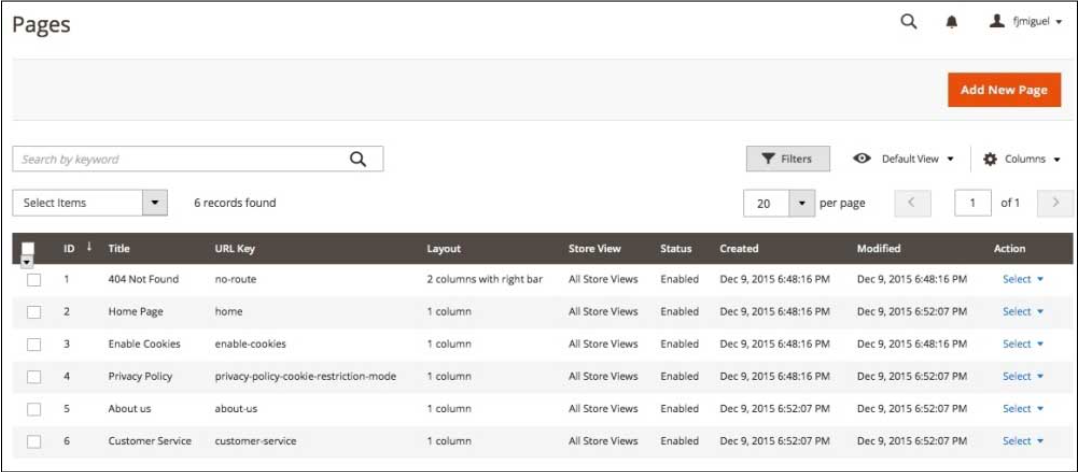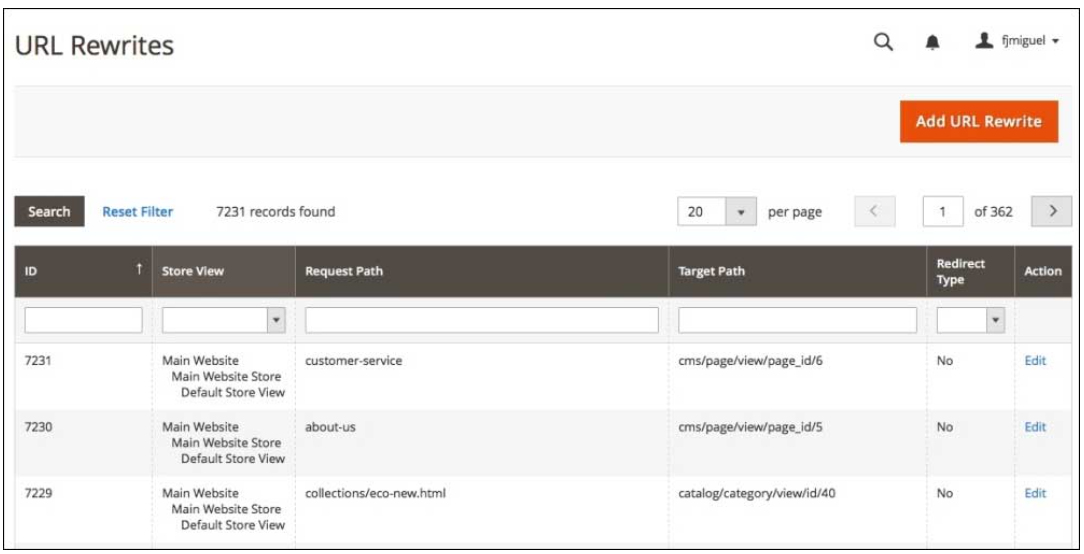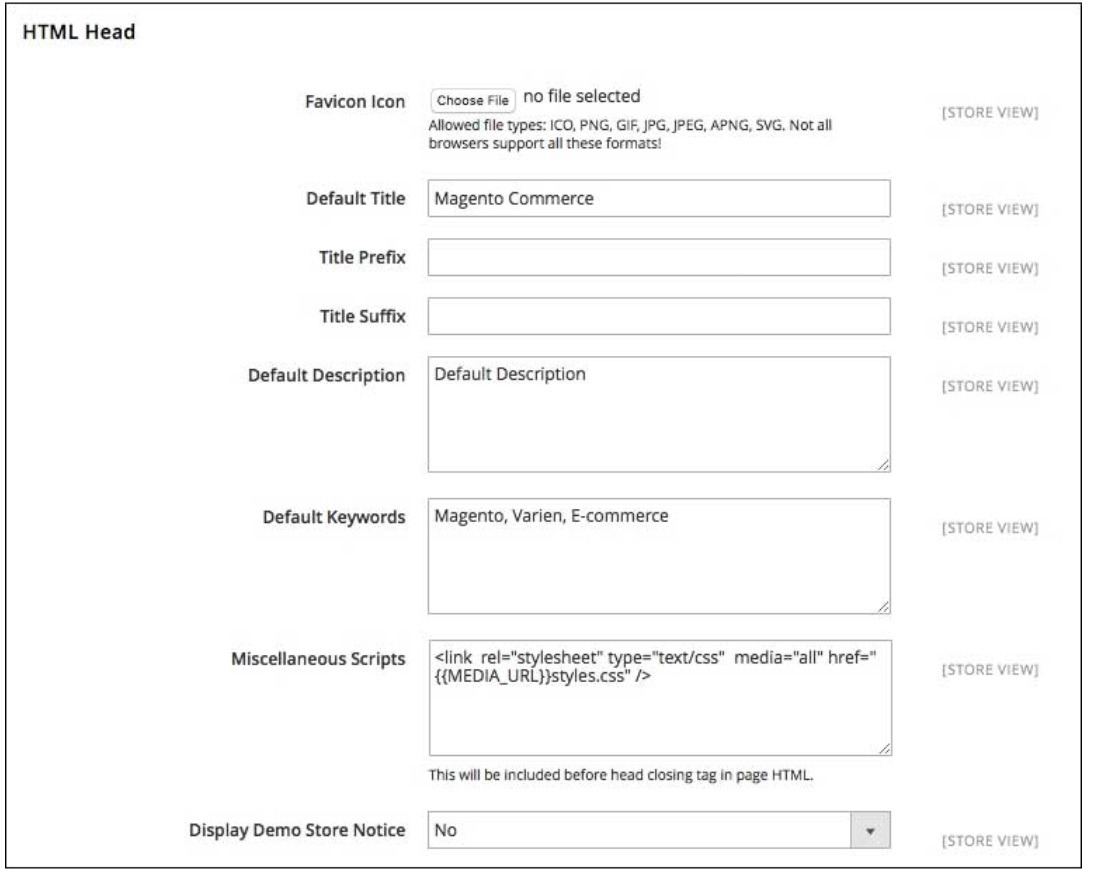<h5 style="color:red;">系统学习magento二次开发,推荐小册:<a style="color:blue;" href="https://www.maxiaoke.com/manual/magento_cn_dev.html" target="_blank">《Magento中文全栈二次开发
》</a></h5>
<div class="image-container">
<p>
<a style="color:blue;" href="https://www.maxiaoke.com/manual/magento_cn_dev.html" target="_blank">
<img src="https://www.maxiaoke.com/uploads/images/20230218/bb9c82995c24d1105676e02f373755f5.jpg" alt="Magento中文全栈二次开发">
</a>
</p>
</div>
<div class="text-container" style="font-size:14px; color:#888">
<p>本小册面向Magento2以上版本,书代码及示例兼容magento2.0-2.4版本。涵盖了magento前端开发,后端开发,magento2主题,magento2重写,magento2 layout,magento2控制器,magento2 block等相关内容,带领您成为magento开发技术专家。</p>
</div>
<hr><p style="box-sizing: border-box; margin-top: 0px; margin-bottom: 16px; color: rgb(77, 82, 89); font-family: "Microsoft YaHei", Helvetica, "Meiryo UI", "Malgun Gothic", "Segoe UI", "Trebuchet MS", Monaco, monospace, Tahoma, STXihei, 华文细黑, STHeiti, "Helvetica Neue", "Droid Sans", "wenquanyi micro hei", FreeSans, Arimo, Arial, SimSun, 宋体, Heiti, 黑体, sans-serif; text-wrap: wrap;">有很多电子商务网站使用Magento,其中一些网站真正展示了Magento在主题化方面的灵活性。以下是精选的现场Magento商店,它们真正推动了平台超越了你已经看到的典型Magento主题</p><h3 style="box-sizing: border-box; margin-top: 1.75em; margin-bottom: 16px; font-weight: 300; line-height: 1.43; font-size: 1.5em; font-family: Raleway, 微軟正黑體, "Helvetica Neue", Helvetica, Arial, sans-serif; letter-spacing: 0.5px; position: relative; color: rgb(77, 82, 89); text-wrap: wrap;"><a class="reference-link" style="box-sizing: border-box; color: rgb(51, 202, 187); background-image: initial; background-position: initial; background-size: initial; background-repeat: initial; background-attachment: initial; background-origin: initial; background-clip: initial; transition: all 0.3s linear 0s; outline: none !important;"></a>Venroy</h3><p style="box-sizing: border-box; margin-top: 0px; margin-bottom: 16px; color: rgb(77, 82, 89); font-family: "Microsoft YaHei", Helvetica, "Meiryo UI", "Malgun Gothic", "Segoe UI", "Trebuchet MS", Monaco, monospace, Tahoma, STXihei, 华文细黑, STHeiti, "Helvetica Neue", "Droid Sans", "wenquanyi micro hei", FreeSans, Arimo, Arial, SimSun, 宋体, Heiti, 黑体, sans-serif; text-wrap: wrap;">Venroy是澳大利亚的一家男装百货公司。他们的Magento 2商店(<a href="https://www.venroy.com.au/" style="box-sizing: border-box; color: rgb(51, 202, 187); text-decoration-line: none; background-image: initial; background-position: initial; background-size: initial; background-repeat: initial; background-attachment: initial; background-origin: initial; background-clip: initial; transition: all 0.3s linear 0s; outline: none !important;">https://www.venroy.com.au</a>) 遵循基本的Magento 2设计原则和RWD设计:</p><p style="box-sizing: border-box; margin-top: 0px; margin-bottom: 16px; color: rgb(77, 82, 89); font-family: "Microsoft YaHei", Helvetica, "Meiryo UI", "Malgun Gothic", "Segoe UI", "Trebuchet MS", Monaco, monospace, Tahoma, STXihei, 华文细黑, STHeiti, "Helvetica Neue", "Droid Sans", "wenquanyi micro hei", FreeSans, Arimo, Arial, SimSun, 宋体, Heiti, 黑体, sans-serif; text-wrap: wrap;"><img src="https://www.maxiaoke.com/uploads/images/20230716/dafe7a1614c78f4302e8bcaf1a19445c.png" alt=""/></p><p style="box-sizing: border-box; margin-top: 0px; margin-bottom: 16px; color: rgb(77, 82, 89); font-family: "Microsoft YaHei", Helvetica, "Meiryo UI", "Malgun Gothic", "Segoe UI", "Trebuchet MS", Monaco, monospace, Tahoma, STXihei, 华文细黑, STHeiti, "Helvetica Neue", "Droid Sans", "wenquanyi micro hei", FreeSans, Arimo, Arial, SimSun, 宋体, Heiti, 黑体, sans-serif; text-wrap: wrap;">与Magento 2中提供的Luma默认主题相比,该商店的主页以不同的方式构建。例如,Venroy网站的主要导航显示在屏幕的顶部中心,使其对客户高度可见。</p><p style="box-sizing: border-box; margin-top: 0px; margin-bottom: 16px; color: rgb(77, 82, 89); font-family: "Microsoft YaHei", Helvetica, "Meiryo UI", "Malgun Gothic", "Segoe UI", "Trebuchet MS", Monaco, monospace, Tahoma, STXihei, 华文细黑, STHeiti, "Helvetica Neue", "Droid Sans", "wenquanyi micro hei", FreeSans, Arimo, Arial, SimSun, 宋体, Heiti, 黑体, sans-serif; text-wrap: wrap;">当与之交互时,商店的类别视图会扩展以显示更具体的子类别:</p><p style="box-sizing: border-box; margin-top: 0px; margin-bottom: 16px; color: rgb(77, 82, 89); font-family: "Microsoft YaHei", Helvetica, "Meiryo UI", "Malgun Gothic", "Segoe UI", "Trebuchet MS", Monaco, monospace, Tahoma, STXihei, 华文细黑, STHeiti, "Helvetica Neue", "Droid Sans", "wenquanyi micro hei", FreeSans, Arimo, Arial, SimSun, 宋体, Heiti, 黑体, sans-serif; text-wrap: wrap;"><img src="https://www.maxiaoke.com/uploads/images/20230716/c7a5c697a25c59ee1b3d0295e63aca58.png" alt=""/></p><p style="box-sizing: border-box; margin-top: 0px; margin-bottom: 16px; color: rgb(77, 82, 89); font-family: "Microsoft YaHei", Helvetica, "Meiryo UI", "Malgun Gothic", "Segoe UI", "Trebuchet MS", Monaco, monospace, Tahoma, STXihei, 华文细黑, STHeiti, "Helvetica Neue", "Droid Sans", "wenquanyi micro hei", FreeSans, Arimo, Arial, SimSun, 宋体, Heiti, 黑体, sans-serif; text-wrap: wrap;">产品详细视图也是高度定制的,产品、交付和尺寸指南的信息都有自己的单独块:</p><p style="box-sizing: border-box; margin-top: 0px; margin-bottom: 16px; color: rgb(77, 82, 89); font-family: "Microsoft YaHei", Helvetica, "Meiryo UI", "Malgun Gothic", "Segoe UI", "Trebuchet MS", Monaco, monospace, Tahoma, STXihei, 华文细黑, STHeiti, "Helvetica Neue", "Droid Sans", "wenquanyi micro hei", FreeSans, Arimo, Arial, SimSun, 宋体, Heiti, 黑体, sans-serif; text-wrap: wrap;"><img src="https://www.maxiaoke.com/uploads/images/20230716/7e1625616cfd9361baa2bae6a37131b8.png" alt=""/></p><h3 style="box-sizing: border-box; margin-top: 1.75em; margin-bottom: 16px; font-weight: 300; line-height: 1.43; font-size: 1.5em; font-family: Raleway, 微軟正黑體, "Helvetica Neue", Helvetica, Arial, sans-serif; letter-spacing: 0.5px; position: relative; color: rgb(77, 82, 89); text-wrap: wrap;"><a class="reference-link" style="box-sizing: border-box; color: rgb(51, 202, 187); background-image: initial; background-position: initial; background-size: initial; background-repeat: initial; background-attachment: initial; background-origin: initial; background-clip: initial; transition: all 0.3s linear 0s; outline: none !important;"></a>Alcatel Onetouch</h3><p style="box-sizing: border-box; margin-top: 0px; margin-bottom: 16px; color: rgb(77, 82, 89); font-family: "Microsoft YaHei", Helvetica, "Meiryo UI", "Malgun Gothic", "Segoe UI", "Trebuchet MS", Monaco, monospace, Tahoma, STXihei, 华文细黑, STHeiti, "Helvetica Neue", "Droid Sans", "wenquanyi micro hei", FreeSans, Arimo, Arial, SimSun, 宋体, Heiti, 黑体, sans-serif; text-wrap: wrap;">阿尔卡特 Onetouch(<a href="http://www.alcatelonetouch.us/" style="box-sizing: border-box; color: rgb(51, 202, 187); text-decoration-line: none; background-image: initial; background-position: initial; background-size: initial; background-repeat: initial; background-attachment: initial; background-origin: initial; background-clip: initial; transition: all 0.3s linear 0s; outline: none !important;">http://www.alcatelonetouch.us/</a>) 是一个国际移动技术品牌,采用Magento 2来销售其产品:<br/><img src="https://www.maxiaoke.com/uploads/images/20230716/1adebae9c0f6c9f1ef91f4daca36a1d4.png" alt=""/></p><p style="box-sizing: border-box; margin-top: 0px; margin-bottom: 16px; color: rgb(77, 82, 89); font-family: "Microsoft YaHei", Helvetica, "Meiryo UI", "Malgun Gothic", "Segoe UI", "Trebuchet MS", Monaco, monospace, Tahoma, STXihei, 华文细黑, STHeiti, "Helvetica Neue", "Droid Sans", "wenquanyi micro hei", FreeSans, Arimo, Arial, SimSun, 宋体, Heiti, 黑体, sans-serif; text-wrap: wrap;">正如你所看到的,主页是高度定制的,主页上显示的是特色产品。</p><p style="box-sizing: border-box; margin-top: 0px; margin-bottom: 16px; color: rgb(77, 82, 89); font-family: "Microsoft YaHei", Helvetica, "Meiryo UI", "Malgun Gothic", "Segoe UI", "Trebuchet MS", Monaco, monospace, Tahoma, STXihei, 华文细黑, STHeiti, "Helvetica Neue", "Droid Sans", "wenquanyi micro hei", FreeSans, Arimo, Arial, SimSun, 宋体, Heiti, 黑体, sans-serif; text-wrap: wrap;">作为Magento商店的一部分,产品详细信息页面的风格也很吸引人,有足够的屏幕空间显示产品评论、详细信息、技术规范和手册等信息:</p><p style="box-sizing: border-box; margin-top: 0px; margin-bottom: 16px; color: rgb(77, 82, 89); font-family: "Microsoft YaHei", Helvetica, "Meiryo UI", "Malgun Gothic", "Segoe UI", "Trebuchet MS", Monaco, monospace, Tahoma, STXihei, 华文细黑, STHeiti, "Helvetica Neue", "Droid Sans", "wenquanyi micro hei", FreeSans, Arimo, Arial, SimSun, 宋体, Heiti, 黑体, sans-serif; text-wrap: wrap;"><img src="https://www.maxiaoke.com/uploads/images/20230716/bf0337240b57b46bc958d86a839c5de8.png" alt=""/></p><p><br/></p>