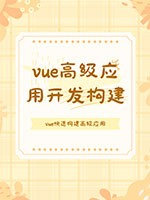实战项目二:开发电商购物车功能
引言
在电商平台的开发中,购物车功能是不可或缺的一环,它直接关联到用户的购物体验与转化率。本章节将带领读者通过uniapp框架,实战开发一个功能完备的电商购物车系统。我们将从需求分析、UI设计、数据模型构建、功能实现到测试优化,全方位解析购物车功能的开发过程。
一、需求分析
1.1 功能概述
购物车系统需要实现以下核心功能:
- 商品添加与移除:用户可以在浏览商品时,将心仪的商品添加到购物车中,或从购物车中移除。
- 数量调整:用户可修改购物车中商品的购买数量。
- 总价计算:实时计算购物车中所有商品的总价,包括商品单价、数量及可能的优惠信息。
- 商品列表展示:清晰展示购物车中的商品信息,包括商品名称、图片、单价、数量及总价等。
- 优惠信息展示:如满减、折扣券等优惠活动的实时计算与展示。
- 结算功能:提供跳转到结算页面的入口,用户可在此页面完成支付操作。
1.2 用户交互设计
- 流畅性:确保用户添加、删除商品及调整数量的操作流畅无阻。
- 清晰性:UI设计需直观展示购物车内的商品信息,便于用户快速浏览与修改。
- 反馈机制:对用户的操作给予即时反馈,如添加成功、数量调整成功等。
二、UI设计
2.1 布局规划
购物车页面通常采用列表式布局,顶部可放置总价显示区、优惠信息区及结算按钮,主体部分则展示商品列表。每个商品项应包括商品图片、名称、单价、数量选择框、总价及删除按钮等元素。
2.2 样式设计
- 色彩搭配:选用与电商平台整体风格相符的色彩搭配,确保视觉一致性。
- 字体与图标:选用易读性高的字体,并合理使用图标来增强信息传达的直观性。
- 交互效果:为添加、删除、数量调整等操作添加动画效果,提升用户体验。
三、数据模型构建
3.1 购物车数据结构
购物车数据可设计为数组形式,每个元素代表购物车中的一件商品,包含以下字段:
id:商品唯一标识。name:商品名称。price:商品单价。quantity:购买数量。imageUrl:商品图片URL。subtotal:该商品小计(单价*数量)。
3.2 数据存储
- 前端存储:可使用uniapp的
uni.setStorageSync和uni.getStorageSync方法来在本地存储购物车数据,实现跨页面数据共享。 - 后端接口:考虑到数据同步与安全性,实际开发中还需与后端服务交互,通过API获取最新购物车数据,并在添加、删除商品时更新服务器数据。
四、功能实现
4.1 商品添加至购物车
- 实现逻辑:用户点击商品详情页的“加入购物车”按钮时,将商品信息(通过API获取或前端页面已有数据)添加到购物车数组中,并更新本地存储或调用后端API更新服务器数据。
前端代码示例(假设使用Vue.js语法):
methods: {addToCart(item) {let cart = uni.getStorageSync('cart') || [];let exists = cart.find(c => c.id === item.id);if (exists) {exists.quantity += 1;exists.subtotal = exists.price * exists.quantity;} else {item.quantity = 1;item.subtotal = item.price;cart.push(item);}uni.setStorageSync('cart', cart);// 可选:调用后端API更新购物车}}
4.2 购物车商品展示
- 实现逻辑:从本地存储或后端API获取购物车数据,遍历数据并渲染到页面上。
前端代码示例(使用v-for指令):
<template><view class="cart-list"><view v-for="(item, index) in cartList" :key="item.id" class="cart-item"><image :src="item.imageUrl" class="cart-image"></image><view class="cart-info"><text>{{ item.name }}</text><text>¥{{ item.price }}</text><view class="quantity-box"><button @click="decreaseQuantity(index)">-</button><text>{{ item.quantity }}</text><button @click="increaseQuantity(index)">+</button></view><text>¥{{ item.subtotal }}</text><button @click="removeFromCart(index)">删除</button></view></view></view></template>
4.3 总价计算与优惠信息展示
- 实现逻辑:遍历购物车数组,累加各商品的小计得到总价。若存在优惠活动,则根据优惠规则计算最终价格。
前端代码示例(总价计算部分):
computed: {totalPrice() {let cart = uni.getStorageSync('cart') || [];return cart.reduce((sum, item) => sum + item.subtotal, 0);}}
4.4 结算功能
- 实现逻辑:点击结算按钮时,检查购物车是否为空,若不为空则跳转到结算页面。
前端代码示例:
<button @click="goToCheckout" :disabled="!cartList.length">去结算</button>
methods: {goToCheckout() {if (this.cartList.length > 0) {uni.navigateTo({url: '/pages/checkout/checkout'});} else {uni.showToast({title: '购物车为空',icon: 'none'});}}}
五、测试与优化
5.1 功能测试
- 单元测试:针对添加、删除、数量调整等功能编写单元测试,确保逻辑正确。
- 集成测试:测试购物车与结算流程的整体流程是否顺畅。
- 性能测试:检查页面加载速度、操作流畅性等性能指标。
5.2 用户测试
邀请目标用户群体进行体验测试,收集反馈并优化UI设计与交互逻辑。
5.3 持续优化
- 性能优化:根据用户反馈和测试数据,不断优化页面加载速度和响应速度。
- 功能扩展:根据业务需求,逐步增加如地址选择、支付方式选择等功能。
结语
通过本章节的实战项目,我们深入了解了如何在uniapp框架下开发电商购物车功能。从需求分析到功能实现,再到测试优化,每一步都至关重要。希望读者能够通过本项目的实践,掌握uniapp开发电商应用的技能,并能够在未来的项目中灵活应用。