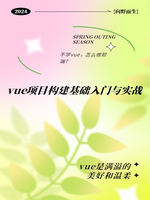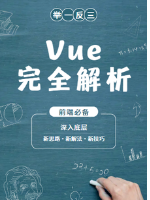10.3 组合式API的应用
在Vue 3中,组合式API(Composition API)的引入是一次重大的架构革新,它提供了一种更为灵活和强大的方式来组织和重用逻辑。与Vue 2中的Options API相比,组合式API允许开发者将组件的逻辑按照功能组织起来,而不是分散在多个选项(如data、methods、computed等)中。这种方式不仅提高了代码的可读性和可维护性,还使得在大型项目中管理和复用逻辑变得更加容易。本章将深入探讨组合式API的应用,包括其基本概念、核心API的使用、以及如何在实际项目中高效地利用它们。
10.3.1 组合式API基础
1. 引入与设置
组合式API主要通过setup()函数来访问和使用。setup()函数是Vue 3中新增的一个组件选项,它是所有组合式API调用的入口点。在setup()中,你可以定义响应式状态、计算属性、方法以及生命周期钩子等。重要的是,setup()函数在组件被创建之前调用,并且它接收两个参数:props和context(一个普通JavaScript对象,包含attrs、slots、emit等)。
2. 响应式状态
在组合式API中,你可以使用reactive和ref来创建响应式状态。reactive用于创建一个响应式的对象,而ref则用于基本数据类型的响应式引用。两者都是Vue 3的响应式系统的一部分,确保当数据变化时,视图能够自动更新。
import { reactive, ref } from 'vue';export default {setup() {const state = reactive({ count: 0 });const message = ref<string>('Hello Vue 3!');// 修改状态function increment() {state.count++;}// 访问响应式引用function getMessage() {console.log(message.value);}return { state, message, increment, getMessage };},};
3. 计算属性和监视器
组合式API提供了computed和watch/watchEffect来分别处理计算属性和侦听器。computed用于声明计算属性,它基于响应式数据自动更新。watch和watchEffect则用于侦听数据变化并执行副作用。
import { computed, watch, watchEffect, ref } from 'vue';export default {setup() {const count = ref(0);// 计算属性const doubleCount = computed(() => count.value * 2);// 立即运行一次,然后侦听count变化watchEffect(() => {console.log(`count is: ${count.value}`);});// 显式侦听count变化watch(count, (newVal, oldVal) => {console.log(`count changed from ${oldVal} to ${newVal}`);});return { count, doubleCount };},};
10.3.2 组合式API的高级应用
1. 使用setup()与TypeScript
TypeScript与Vue 3的组合式API结合使用时,可以提供类型安全和更丰富的开发体验。通过TypeScript,你可以为响应式状态、计算属性、方法等提供类型注解,从而在开发过程中获得更准确的错误检查和提示。
import { reactive, ref, computed } from 'vue';export default {setup() {const state = reactive<{ count: number; message: string }>({count: 0,message: 'Hello TypeScript!',});const doubleCount = computed<number>(() => state.count * 2);function updateMessage(newMessage: string) {state.message = newMessage;}return { state, doubleCount, updateMessage };},};
2. 组件逻辑复用
组合式API的一个显著优势是它能够更容易地实现逻辑复用。你可以将可复用的逻辑封装成可重用的函数,然后在多个组件中导入和使用这些函数。这有助于减少代码重复,提高项目的可维护性。
// useCounter.tsimport { ref } from 'vue';export function useCounter() {const count = ref(0);const increment = () => count.value++;const decrement = () => count.value--;return { count, increment, decrement };}// 组件中使用import { useCounter } from './useCounter';export default {setup() {const { count, increment, decrement } = useCounter();return { count, increment, decrement };},};
3. 跨组件通信与Provide/Inject
虽然组合式API本身不直接提供跨组件通信的API,但你可以结合provide和inject选项来实现。provide和inject允许一个祖先组件向其所有子孙后代注入一个依赖,不论组件层次有多深,并在起始组件和注入组件之间建立起响应式连接。
// 祖先组件import { provide, ref } from 'vue';export default {setup() {const theme = ref('dark');provide('theme', theme);return { theme };},};// 子孙组件import { inject } from 'vue';export default {setup() {const theme = inject<string>('theme')!;return { theme };},};
10.3.3 实战案例分析
假设我们正在开发一个待办事项应用,每个待办事项可以拥有标题、描述和完成状态。我们可以使用组合式API来设计这个组件,使其更加模块化和可维护。
1. 定义待办事项的数据结构
首先,我们定义一个TodoItem接口来规范待办事项的数据结构。
interface TodoItem {id: number;title: string;description: string;completed: boolean;}
2. 创建待办事项的响应式状态
然后,在组件的setup()函数中,我们使用reactive来创建一个响应式的待办事项列表。
import { reactive } from 'vue';export default {setup() {const todos = reactive<TodoItem[]>([{ id: 1, title: 'Learn TypeScript', description: 'Understand types and interfaces', completed: false },// 更多待办事项...]);// 添加待办事项的方法function addTodo(title: string, description: string) {const newId = todos.length + 1;todos.push({ id: newId, title, description, completed: false });}// 切换待办事项的完成状态function toggleCompletion(id: number) {const todo = todos.find(todo => todo.id === id);if (todo) {todo.completed = !todo.completed;}}return { todos, addTodo, toggleCompletion };},};
3. 在模板中使用组合式API
最后,在组件的模板中,我们可以遍历todos数组,渲染每个待办事项,并添加按钮来添加新待办事项或切换完成状态。
<template><ul><li v-for="todo in todos" :key="todo.id"><input type="checkbox" :checked="todo.completed" @change="toggleCompletion(todo.id)">{{ todo.title }} - {{ todo.description }}</li></ul><button @click="addTodo('New Todo', 'Description here')">Add Todo</button></template>
通过上述例子,我们展示了如何在Vue 3中使用组合式API来构建一个简单的待办事项应用。组合式API不仅提高了代码的可读性和可维护性,还使得逻辑复用和跨组件通信变得更加容易。随着你对组合式API的深入理解,你将能够更高效地构建出更复杂、更健壮的Vue应用。