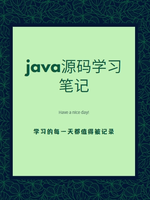33 | 分布式事务:搭建 Seata 服务器
在微服务架构中,服务间的交互频繁且复杂,这带来了数据一致性的挑战。传统的单体应用事务管理机制在分布式系统中往往不再适用,因为跨多个服务的操作需要一种更为灵活和强大的事务管理机制。Seata(Simple Extensible Autonomous Transaction Architecture)便是在这样的背景下应运而生,它提供了一套高性能、易于使用的分布式事务解决方案,旨在帮助开发者简化分布式事务的管理。本章将详细介绍如何搭建Seata服务器,为后续的分布式事务管理奠定基础。
一、Seata简介
Seata 是一款开源的分布式事务解决方案,致力于提供高性能和简单易用的分布式事务服务。它实现了标准的两阶段提交协议(2PC),并在此基础上做了大量优化,以应对微服务架构下的高并发、低延迟等挑战。Seata 的核心优势包括:
- 高性能:通过异步化、并行化等技术手段,提升事务处理性能。
- 简单易用:提供简洁的API和配置方式,降低开发难度。
- 灵活扩展:支持多种事务模式,如AT(Automatic Transaction)、TCC(Try-Confirm-Cancel)、SAGA等,满足不同场景需求。
二、搭建环境准备
在搭建Seata服务器之前,需要准备以下环境:
- JDK:推荐使用JDK 1.8及以上版本。
- Maven:用于构建和管理项目依赖。
- Git:用于克隆Seata的源代码(如果需要)。
- 数据库:用于存储Seata的事务日志和配置信息,可以选择MySQL、PostgreSQL等关系型数据库。
- 服务器:可以是物理机或虚拟机,确保有足够的资源运行Seata服务。
三、下载并配置Seata
下载Seata
可以从Seata的官方GitHub仓库下载最新版本的Seata源代码,或者使用Maven直接引入Seata的依赖到你的项目中(但本章节主要聚焦于搭建独立的Seata服务器)。
git clone https://github.com/seata/seata.gitcd seata
配置数据库
Seata需要数据库来存储事务日志和配置信息。首先,需要在数据库中创建相应的表结构。Seata提供了SQL脚本(位于
script/server/db/目录下),你可以根据自己的数据库类型选择合适的脚本执行。以MySQL为例,执行以下命令:
mysql -u root -p# 在MySQL命令行中CREATE DATABASE seata;USE seata;SOURCE /path/to/seata/script/server/db/mysql/seata-server.sql;
替换
/path/to/seata为你的Seata源代码路径。配置Seata服务器
编辑
conf/registry.conf和conf/file.conf文件以配置Seata服务器的注册中心、配置中心和事务日志存储等。registry.conf:配置注册中心和配置中心的地址。常见的注册中心有Nacos、Eureka等,配置中心可以使用Nacos Config、Apollo等。
registry {type = "nacos"nacos {serverAddr = "127.0.0.1:8848"namespace = ""cluster = "default"}}config {type = "nacos"nacos {serverAddr = "127.0.0.1:8848"namespace = ""group = "SEATA_GROUP"}}
file.conf:配置事务日志存储的数据库连接信息、服务分组等。
service {# 事务服务组vgroupMapping.my_test_tx_group = "default"# 禁用全局事务disableGlobalTransaction = false}store {## store mode: file、dbmode = "db"db {## the implement of javax.sql.DataSource, such as DruidDataSource(druid)/HikariDataSource(hikari)/BasicDataSource(dbcp) etc.datasource = "druid"## mysql/oracle/postgresql/h2/oceanbase etc.dbType = "mysql"driverClassName = "com.mysql.cj.jdbc.Driver"url = "jdbc:mysql://127.0.0.1:3306/seata"username = "root"password = "your_password"## connection init sizeinitialSize = 5## connection max activemaxActive = 10## connection max waitmaxWait = 10000## connection min idleminIdle = 2## whether pool prepared statementpoolPreparedStatements = true## max pool prepared statement per connection sizemaxPoolPreparedStatementPerConnectionSize = 20## after how long time, the idle connections will be testedtestWhileIdle = true## after how long time, the connection will be tested when borrowed from pooltestOnBorrow = false## after how long time, the connection will be tested when returned to pooltestOnReturn = false## sql to validate connections from pool before returning to clientvalidationQuery = "SELECT 1"## specify the class name of the query validatorqueryValidatorClassName = "io.seata.common.util.DefaultQueryValidator"## specify the class name of the transaction query validatortransactionQueryValidatorClassName = "io.seata.common.util.DefaultTransactionQueryValidator"}}
四、启动Seata服务器
编译Seata
如果你从GitHub上下载了Seata的源代码,需要先编译它。在Seata的根目录下执行Maven命令:
mvn -Prelease-all clean install -DskipTests=true
这会编译所有模块,并打包成可执行文件。
启动Server
编译完成后,进入
seata/server/seata-server/target目录,找到seata-server.jar文件。使用Java命令启动Seata服务器:java -jar seata-server.jar -p 8091
其中
-p 8091指定了Seata服务器的端口号,你可以根据需要修改它。
五、验证与调试
启动Seata服务器后,可以通过访问其提供的监控页面(如果配置了相应的服务)或使用日志输出验证服务是否正常运行。此外,还可以编写一个简单的微服务应用来测试Seata的分布式事务功能,确保配置正确且Seata服务器能够正确处理分布式事务。
六、结论
本章详细介绍了如何搭建Seata服务器,包括环境准备、Seata的下载与配置、服务器的启动等步骤。通过搭建Seata服务器,可以为微服务架构下的应用提供强大且灵活的分布式事务支持,确保数据的一致性和完整性。在后续章节中,我们将进一步探讨如何在微服务项目中集成和使用Seata来处理分布式事务。