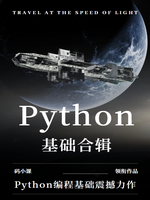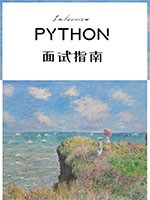可以用f-string打印自定义对象。默认设置是,如果向f-string表达式传递了一个对象,它将会显示该对象 str 方法的返回值。不过,也可以用显式转换操作标志来打印repr的值。
● !r - 使用 repr() 将值转化为文本.
● !s - 使用 str() 将值转化为文本.
>>> class Color:def __init__(self, r: float = 255, g: float = 255, b: float = 255):self.r = rself.g = gself.b = bdef __str__(self) -> str:return "A RGB color"def __repr__(self) -> str:return f"Color(r={self.r}, g={self.g}, b={self.b})">>> c = Color(r=123, g=32, b=255)# 如不加任何操作符, 会打印 __str__ 的值>>> f"{c}"'A RGB color'# 用`obj!r` 的话会打印 __repr__ 的值>>> f"{c!r}"'Color(r=123, g=32, b=255)'# 使用!s跟默认值一样>>> f"{c!s}"'A RGB color'
Python也允许通过定义不同类型使用format方法控制格式化结果,下面的例子会展示所有可能情况。
>>> class Color:def __init__(self, r: float = 255, g: float = 255, b: float = 255):self.r = rself.g = gself.b = bdef __str__(self) -> str:return "A RGB color"def __repr__(self) -> str:return f"Color(r={self.r}, g={self.g}, b={self.b})">>> c = Color(r=123, g=32, b=255)# When no option is passed, the __str__ result is printed>>> f"{c}"'A RGB color'# When `obj!r` is used, the __repr__ output is printed>>> f"{c!r}"'Color(r=123, g=32, b=255)'# Same as the default>>> f"{c!s}"'A RGB color'Python also allows us to control the formatting on a per-type basis through the __format__ method. The following example shows how you can do all of that.>>> class Color:def __init__(self, r: float = 255, g: float = 255, b: float = 255):self.r = rself.g = gself.b = bdef __str__(self) -> str:return "A RGB color"def __repr__(self) -> str:return f"Color(r={self.r}, g={self.g}, b={self.b})"def __format__(self, format_spec: str) -> str:if not format_spec or format_spec == "s":return str(self)if format_spec == "r":return repr(self)if format_spec == "v":return f"Color(r={self.r}, g={self.g}, b={self.b}) - A nice RGB thing."if format_spec == "vv":return (f"Color(r={self.r}, g={self.g}, b={self.b}) "f"- A more verbose nice RGB thing.")if format_spec == "vvv":return (f"Color(r={self.r}, g={self.g}, b={self.b}) "f"- A SUPER verbose nice RGB thing.")raise ValueError(f"Unknown format code '{format_spec}' " "for object of type 'Color'")>>> c = Color(r=123, g=32, b=255)>>> f'{c:v}''Color(r=123, g=32, b=255) - A nice RGB thing.'>>> f'{c:vv}''Color(r=123, g=32, b=255) - A more verbose nice RGB thing.'>>> f'{c:vvv}''Color(r=123, g=32, b=255) - A SUPER verbose nice RGB thing.'>>> f'{c}''A RGB color'>>> f'{c:s}''A RGB color'>>> f'{c:r}''Color(r=123, g=32, b=255)'>>> f'{c:j}'---------------------------------------------------------------------------ValueError Traceback (most recent call last)<ipython-input-20-1c0ee8dd74be> in <module>----> 1 f'{c:j}'<ipython-input-15-985c4992e957> in __format__(self, format_spec)29 f"- A SUPER verbose nice RGB thing."30 )---> 31 raise ValueError(32 f"Unknown format code '{format_spec}' " "for object of type 'Color'"33 )ValueError: Unknown format code 'j' for object of type 'Color'
最后,还有个用来转义ASCII字符的a操作符。更多信息可参考:
docs.python.org/3/library/functions.html#as..
>>> utf_str = "Áeiöu">>> f"{utf_str!a}""'\\xc1ei\\xf6u'"