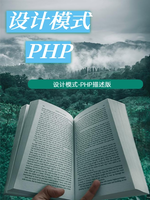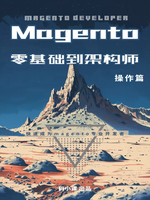实战项目八:聊天室应用
引言
在Web开发的广阔领域中,构建实时交互应用是一项既具挑战性又极具吸引力的任务。聊天室应用作为实时通信的典型代表,不仅考验着开发者对前后端技术的掌握程度,还涉及到了网络通信、并发处理、数据安全等多个方面。本章节,我们将一起动手实现一个基于PHP 8的简易聊天室应用,通过这个项目,你将学会如何使用PHP处理实时数据交换、利用WebSocket进行全双工通信,并结合前端技术构建用户界面。
项目概述
我们的聊天室应用将具备以下基本功能:
- 用户注册与登录:用户可以通过注册页面创建账户,并使用账户登录聊天室。
- 实时聊天:登录后的用户可以发送消息到聊天室,所有在线用户都能即时看到新消息。
- 用户列表显示:聊天室内显示所有在线用户的昵称。
- 基本的安全措施:对用户输入进行简单验证,防止XSS攻击等。
技术选型
- 后端:PHP 8,用于处理业务逻辑和数据存储。
- 实时通信:使用Ratchet库,它是基于ReactPHP的PHP WebSocket服务器实现。
- 数据库:MySQL,用于存储用户信息和聊天记录(可选,为简化示例,本教程不深入讲解数据库集成)。
- 前端:HTML, CSS, JavaScript(利用AJAX与WebSocket进行通信)。
环境搭建
- 安装PHP 8:确保你的开发环境已安装PHP 8。
- 安装Composer:Composer是PHP的依赖管理工具,用于安装Ratchet等库。
- 安装Ratchet:通过Composer安装Ratchet库。
composer require cboden/ratchet
- 准备前端环境:可以使用任何现代前端框架或纯HTML/CSS/JS,这里假设你已有基本的HTML和JavaScript知识。
后端开发
1. WebSocket服务器设置
使用Ratchet创建一个简单的WebSocket服务器。这个服务器将监听来自前端的连接请求,并转发消息。
// chat_server.phprequire dirname(__DIR__) . '/vendor/autoload.php';use Ratchet\MessageComponentInterface;use Ratchet\ConnectionInterface;class Chat implements MessageComponentInterface {protected $clients;public function __construct() {$this->clients = new \SplObjectStorage;}public function onOpen(ConnectionInterface $conn) {// 存储新连接$this->clients->attach($conn);echo "New connection! ({$conn->resourceId})\n";}public function onMessage(ConnectionInterface $from, $msg) {foreach ($this->clients as $client) {if ($from !== $client) {// 发送消息给所有其他客户端$client->send($msg);}}}public function onClose(ConnectionInterface $conn) {// 连接断开时,从客户端列表中移除$this->clients->detach($conn);echo "Connection {$conn->resourceId} has disconnected\n";}public function onError(ConnectionInterface $conn, \Exception $e) {echo "An error has occurred: {$e->getMessage()}\n";$conn->close();}}$app = new Ratchet\App('localhost', 8080);$app->route('/chat', new Chat, array('*'));$app->run();
2. 前端实现
在HTML页面中,使用JavaScript的WebSocket API连接到服务器,并处理消息的发送与接收。
<!DOCTYPE html><html lang="en"><head><meta charset="UTF-8"><title>Chat Room</title><script>var conn = new WebSocket('ws://localhost:8080/chat');conn.onopen = function(e) {console.log("Connection established!");};conn.onmessage = function(e) {var message = e.data;var messages = document.getElementById('messages');messages.innerHTML += '<p>' + message + '</p>';messages.scrollTop = messages.scrollHeight;};function sendMessage() {var input = document.getElementById('messageInput');var msg = input.value.trim();if (msg !== "") {conn.send(msg);input.value = '';}}</script></head><body><div id="messages" style="height: 400px; overflow-y: scroll; border: 1px solid #ccc; padding: 10px;"></div><input type="text" id="messageInput" placeholder="Enter message..."><button onclick="sendMessage()">Send</button></body></html>
扩展功能
- 用户认证:可以在WebSocket握手阶段加入身份验证逻辑,确保只有注册用户才能发送消息。
- 持久化消息存储:将聊天记录保存到数据库中,以便用户可以查看历史消息。
- 用户状态管理:在服务器端维护用户在线状态,实时更新用户列表。
- 安全性增强:对消息内容进行过滤,防止XSS攻击;使用HTTPS加密WebSocket连接。
总结
通过本章节的实战项目,我们不仅构建了一个基本的聊天室应用,还深入学习了WebSocket在PHP中的应用、实时通信的原理以及前后端协同工作的方式。这个项目虽然简单,但它为开发更复杂的实时应用奠定了坚实的基础。未来,你可以在此基础上增加更多功能,如文件传输、视频聊天、群组聊天等,以满足不同场景下的需求。