首页
技术小册
AIGC
面试刷题
技术文章
MAGENTO
云计算
视频课程
源码下载
PDF书籍
「涨薪秘籍」
登录
注册
Go搭建一个简单web服务
net/http包使用及工作原理
http客户端
Request
Cookie
Session
Go 日志
处理文件
GO中间件(Middleware )
Redirect 重定向
Golang 下载文件
golang之数据验证validator
Go Redis连接池
Go 函数可变数量参数传参
深入理解nil
指针和内存分配详解
Go 堆栈的理解
Go goroutine理解
GO GC 垃圾回收机制
GO 单例模式
GO 匿名函数和闭包
Go channel 实现原理分析
Go Signal信号处理
Go 并发控制
Go context包的分析
Golang不同类型比较
Go 三个点(…)用法
Golang 跨域
Go 加密解密算法
Go socket实现多语言间通信
grpc的Go服务端和PHP客户端实现
导出mysql表结构生成grpc需要的proto文件工具
Golang 操作Excel文件
vue-element-admin 后台动态加载菜单
gin websocket 一对一聊天
当前位置:
首页>>
技术小册>>
Go开发权威指南(下)
小册名称:Go开发权威指南(下)
一个web应用从客户端(浏览器)发起请求(request)到服务端(服务器),服务端从HTTP Request中提取请求路径(URL)并找到对应的处理程序(Handler)处理请求,最后返回结果。以下讲解为http服务端实现。 ## **http包的运行机制** **服务端的几个概念** - Request:用户请求的信息,用来解析用户的请求信息,包括post,get,Cookie,url等信息。 - Response:服务器需要反馈给客户端的信息。 - Conn:用户的每次请求链接。 - Handle:处理请求和生成返回信息的处理逻辑。 **Go实现web服务的流程** - 创建Listen Socket,监听指定的端口,等待客户端请求到来。 - Listen Socket接受客户端的请求,得到Client Socket,接下来通过Client Socket与客户端通信。 - 处理客户端请求,首先从Client Socket读取HTTP请求的协议头,如果是POST方法,还可能要读取客户端提交的数据,然后交给相应的handler处理请求,handler处理完,将数据通过Client Socket返回给客户端。 **http 执行流程**  **源码分析([net/http 源码](https://golang.org/src/net/http/server.go) 或本地 src/net/http/server.go)** Go 语言中处理 HTTP 请求主要跟两个东西相关:ServeMux 和 Handler。 ServrMux 本质上是一个 HTTP 请求路由器(或者叫多路复用器,Multiplexor)。它把收到的请求与一组预先定义的 URL 路径列表做对比,然后在匹配到路径的时候调用关联的处理器(Handler)。 处理器(Handler)负责输出HTTP响应的头和正文。任何满足了http.Handler接口的对象都可作为一个处理器。通俗的说,对象只要有个如下签名的ServeHTTP方法即可: **一、注册路由** 1、先调用 http.HandleFunc("/", sayHelloHandler),方法如下: ``` func HandleFunc(pattern string, handler func(ResponseWriter, *Request)) { DefaultServeMux.HandleFunc(pattern, handler) } ``` 2、使用默认 ServeMux ``` // HandleFunc registers the handler function for the given pattern. func (mux *ServeMux) HandleFunc(pattern string, handler func(ResponseWriter, *Request)) { mux.Handle(pattern, HandlerFunc(handler)) } ``` 3、注册路由策略 DefaultServeMux ``` // Handle registers the handler for the given pattern. // If a handler already exists for pattern, Handle panics. func (mux *ServeMux) Handle(pattern string, handler Handler) { mux.mu.Lock()//涉及并发,需要枷锁 defer mux.mu.Unlock() if pattern == "" { panic("http: invalid pattern") } if handler == nil { panic("http: nil handler") } if _, exist := mux.m[pattern]; exist { panic("http: multiple registrations for " + pattern) } if mux.m == nil { mux.m = make(map[string]muxEntry) } //pattern url 匹配正则 mux.m[pattern] = muxEntry{h: handler, pattern: pattern} if pattern[0] != '/' { mux.hosts = true } } ``` 二、服务监听 1、调用 http.ListenAndServe(":8080", nil) 监听 ,方法代码如下: ``` // ListenAndServe always returns a non-nil error. func ListenAndServe(addr string, handler Handler) error { server := &Server{Addr: addr, Handler: handler} return server.ListenAndServe() } ``` 创建一个 Server 对象,并调用 Server 的 `ListenAndServe()` 2、监听tcp端口 , server.ListenAndServe 对应代码: ``` // ListenAndServe listens on the TCP network address srv.Addr and then // calls Serve to handle requests on incoming connections. // Accepted connections are configured to enable TCP keep-alives. // If srv.Addr is blank, ":http" is used. // ListenAndServe always returns a non-nil error. func (srv *Server) ListenAndServe() error { addr := srv.Addr if addr == "" { addr = ":http" } ln, err := net.Listen("tcp", addr) if err != nil { return err } return srv.Serve(tcpKeepAliveListener{ln.(*net.TCPListener)}) } ``` 3、接收请求,srv.Serve()对应代码: ``` // Serve always returns a non-nil error. After Shutdown or Close, the // returned error is ErrServerClosed. func (srv *Server) Serve(l net.Listener) error { defer l.Close() if fn := testHookServerServe; fn != nil { fn(srv, l) } var tempDelay time.Duration // how long to sleep on accept failure if err := srv.setupHTTP2_Serve(); err != nil { return err } srv.trackListener(l, true) defer srv.trackListener(l, false) baseCtx := context.Background() // base is always background, per Issue 16220 ctx := context.WithValue(baseCtx, ServerContextKey, srv) for { rw, e := l.Accept() //接收请求 if e != nil { select { case <-srv.getDoneChan(): return ErrServerClosed default: } if ne, ok := e.(net.Error); ok && ne.Temporary() { if tempDelay == 0 { tempDelay = 5 * time.Millisecond } else { tempDelay *= 2 } if max := 1 * time.Second; tempDelay > max { tempDelay = max } srv.logf("http: Accept error: %v; retrying in %v", e, tempDelay) time.Sleep(tempDelay) continue } return e } tempDelay = 0 c := srv.newConn(rw) 创建 *conn c.setState(c.rwc, StateNew) // before Serve can return go c.serve(ctx) //新启一个goroutine,将请求数据做为参数传给 conn,由这个新的goroutine 来处理这次请求 } } ``` Go为了实现高并发和高性能, 使用了goroutines来处理Conn的读写事件, 这样每个请求都能保持独立,相互不会阻塞,可以高效的响应网络事件。 4、goroutine 处理请求 ``` // Serve a new connection. func (c *conn) serve(ctx context.Context) { c.remoteAddr = c.rwc.RemoteAddr().String() ctx = context.WithValue(ctx, LocalAddrContextKey, c.rwc.LocalAddr()) defer func() { if err := recover(); err != nil && err != ErrAbortHandler { const size = 64 << 10 buf := make([]byte, size) buf = buf[:runtime.Stack(buf, false)] c.server.logf("http: panic serving %v: %v\n%s", c.remoteAddr, err, buf) } if !c.hijacked() { c.close() c.setState(c.rwc, StateClosed) } }() if tlsConn, ok := c.rwc.(*tls.Conn); ok { if d := c.server.ReadTimeout; d != 0 { c.rwc.SetReadDeadline(time.Now().Add(d)) } if d := c.server.WriteTimeout; d != 0 { c.rwc.SetWriteDeadline(time.Now().Add(d)) } if err := tlsConn.Handshake(); err != nil { c.server.logf("http: TLS handshake error from %s: %v", c.rwc.RemoteAddr(), err) return } c.tlsState = new(tls.ConnectionState) *c.tlsState = tlsConn.ConnectionState() if proto := c.tlsState.NegotiatedProtocol; validNPN(proto) { if fn := c.server.TLSNextProto[proto]; fn != nil { h := initNPNRequest{tlsConn, serverHandler{c.server}} fn(c.server, tlsConn, h) } return } } // HTTP/1.x from here on. ctx, cancelCtx := context.WithCancel(ctx) c.cancelCtx = cancelCtx defer cancelCtx() c.r = &connReader{conn: c} c.bufr = newBufioReader(c.r) c.bufw = newBufioWriterSize(checkConnErrorWriter{c}, 4<<10) for { w, err := c.readRequest(ctx) if c.r.remain != c.server.initialReadLimitSize() { // If we read any bytes off the wire, we're active. c.setState(c.rwc, StateActive) } if err != nil { const errorHeaders = "\r\nContent-Type: text/plain; charset=utf-8\r\nConnection: close\r\n\r\n" if err == errTooLarge { // Their HTTP client may or may not be // able to read this if we're // responding to them and hanging up // while they're still writing their // request. Undefined behavior. const publicErr = "431 Request Header Fields Too Large" fmt.Fprintf(c.rwc, "HTTP/1.1 "+publicErr+errorHeaders+publicErr) c.closeWriteAndWait() return } if isCommonNetReadError(err) { return // don't reply } publicErr := "400 Bad Request" if v, ok := err.(badRequestError); ok { publicErr = publicErr + ": " + string(v) } fmt.Fprintf(c.rwc, "HTTP/1.1 "+publicErr+errorHeaders+publicErr) return } // Expect 100 Continue support req := w.req if req.expectsContinue() { if req.ProtoAtLeast(1, 1) && req.ContentLength != 0 { // Wrap the Body reader with one that replies on the connection req.Body = &expectContinueReader{readCloser: req.Body, resp: w} } } else if req.Header.get("Expect") != "" { w.sendExpectationFailed() return } c.curReq.Store(w) if requestBodyRemains(req.Body) { registerOnHitEOF(req.Body, w.conn.r.startBackgroundRead) } else { if w.conn.bufr.Buffered() > 0 { w.conn.r.closeNotifyFromPipelinedRequest() } w.conn.r.startBackgroundRead() } // HTTP cannot have multiple simultaneous active requests.[*] // Until the server replies to this request, it can't read another, // so we might as well run the handler in this goroutine. // [*] Not strictly true: HTTP pipelining. We could let them all process // in parallel even if their responses need to be serialized. // But we're not going to implement HTTP pipelining because it // was never deployed in the wild and the answer is HTTP/2. serverHandler{c.server}.ServeHTTP(w, w.req) //处理请求 w.cancelCtx() if c.hijacked() { return } w.finishRequest() if !w.shouldReuseConnection() { if w.requestBodyLimitHit || w.closedRequestBodyEarly() { c.closeWriteAndWait() } return } c.setState(c.rwc, StateIdle) c.curReq.Store((*response)(nil)) if !w.conn.server.doKeepAlives() { // We're in shutdown mode. We might've replied // to the user without "Connection: close" and // they might think they can send another // request, but such is life with HTTP/1.1. return } if d := c.server.idleTimeout(); d != 0 { c.rwc.SetReadDeadline(time.Now().Add(d)) if _, err := c.bufr.Peek(4); err != nil { return } } c.rwc.SetReadDeadline(time.Time{}) } } ``` 5、处理请求 , serverHandler{c.server}.ServeHTTP(w, w.req)对应代码: ``` func (sh serverHandler) ServeHTTP(rw ResponseWriter, req *Request) { handler := sh.srv.Handler if handler == nil { handler = DefaultServeMux } if req.RequestURI == "*" && req.Method == "OPTIONS" { handler = globalOptionsHandler{} } handler.ServeHTTP(rw, req) } ``` 6、handler.ServeHTTP(rw, req) ``` // ServeHTTP dispatches the request to the handler whose // pattern most closely matches the request URL. func (mux *ServeMux) ServeHTTP(w ResponseWriter, r *Request) { if r.RequestURI == "*" { if r.ProtoAtLeast(1, 1) { w.Header().Set("Connection", "close") } w.WriteHeader(StatusBadRequest) return } h, _ := mux.Handler(r) h.ServeHTTP(w, r) } ``` 7、执行处理 ``` // The HandlerFunc type is an adapter to allow the use of // ordinary functions as HTTP handlers. If f is a function // with the appropriate signature, HandlerFunc(f) is a // Handler that calls f. type HandlerFunc func(ResponseWriter, *Request) // ServeHTTP calls f(w, r). func (f HandlerFunc) ServeHTTP(w ResponseWriter, r *Request) { f(w, r) } ``` 三、 Handler 函数接受的两个参数:`http.Request` 和 `http.ResponseWriter` 1、http.ResponseWriter ResponseWriter 是一个接口,定义了三个方法: - `Header()`:返回一个 Header 对象,可以通过它的 `Set()` 方法设置头部,注意最终返回的头部信息可能和你写进去的不完全相同,因为后续处理还可能修改头部的值(比如设置 `Content-Length`、`Content-type` 等操作) - `Write()`: 写 response 的主体部分,比如 `html` 或者 `json` 的内容就是放到这里的 - `WriteHeader()`:设置 status code,如果没有调用这个函数,默认设置为 `http.StatusOK`, 就是 `200` 状态码 ``` // A ResponseWriter interface is used by an HTTP handler to // construct an HTTP response. // // A ResponseWriter may not be used after the Handler.ServeHTTP method // has returned. type ResponseWriter interface { // Header returns the header map that will be sent by // WriteHeader. The Header map also is the mechanism with which // Handlers can set HTTP trailers. // // Changing the header map after a call to WriteHeader (or // Write) has no effect unless the modified headers are // trailers. // // There are two ways to set Trailers. The preferred way is to // predeclare in the headers which trailers you will later // send by setting the "Trailer" header to the names of the // trailer keys which will come later. In this case, those // keys of the Header map are treated as if they were // trailers. See the example. The second way, for trailer // keys not known to the Handler until after the first Write, // is to prefix the Header map keys with the TrailerPrefix // constant value. See TrailerPrefix. // // To suppress implicit response headers (such as "Date"), set // their value to nil. Header() Header // Write writes the data to the connection as part of an HTTP reply. // // If WriteHeader has not yet been called, Write calls // WriteHeader(http.StatusOK) before writing the data. If the Header // does not contain a Content-Type line, Write adds a Content-Type set // to the result of passing the initial 512 bytes of written data to // DetectContentType. // // Depending on the HTTP protocol version and the client, calling // Write or WriteHeader may prevent future reads on the // Request.Body. For HTTP/1.x requests, handlers should read any // needed request body data before writing the response. Once the // headers have been flushed (due to either an explicit Flusher.Flush // call or writing enough data to trigger a flush), the request body // may be unavailable. For HTTP/2 requests, the Go HTTP server permits // handlers to continue to read the request body while concurrently // writing the response. However, such behavior may not be supported // by all HTTP/2 clients. Handlers should read before writing if // possible to maximize compatibility. Write([]byte) (int, error) // WriteHeader sends an HTTP response header with the provided // status code. // // If WriteHeader is not called explicitly, the first call to Write // will trigger an implicit WriteHeader(http.StatusOK). // Thus explicit calls to WriteHeader are mainly used to // send error codes. // // The provided code must be a valid HTTP 1xx-5xx status code. // Only one header may be written. Go does not currently // support sending user-defined 1xx informational headers, // with the exception of 100-continue response header that the // Server sends automatically when the Request.Body is read. WriteHeader(statusCode int) } ``` 在response中是可以看到 ``` func (w *response) Header() Header func (w *response) WriteHeader(code ``int``) func (w *response) Write(data []``byte``) (n ``int``, err error) ``` 所以说response实现了ResponseWriter接口。 2、Request Request 就是封装好的客户端请求,包括 URL,method,header 等等所有信息,以及一些方便使用的方法: 在源代码 src/net/http/request.go ``` // The field semantics differ slightly between client and server // usage. In addition to the notes on the fields below, see the // documentation for Request.Write and RoundTripper. type Request struct { // Method specifies the HTTP method (GET, POST, PUT, etc.). // For client requests an empty string means GET. // // Go's HTTP client does not support sending a request with // the CONNECT method. See the documentation on Transport for // details. Method string // URL specifies either the URI being requested (for server // requests) or the URL to access (for client requests). // // For server requests the URL is parsed from the URI // supplied on the Request-Line as stored in RequestURI. For // most requests, fields other than Path and RawQuery will be // empty. (See RFC 2616, Section 5.1.2) // // For client requests, the URL's Host specifies the server to // connect to, while the Request's Host field optionally // specifies the Host header value to send in the HTTP // request. URL *url.URL // The protocol version for incoming server requests. // // For client requests these fields are ignored. The HTTP // client code always uses either HTTP/1.1 or HTTP/2. // See the docs on Transport for details. Proto string // "HTTP/1.0" ProtoMajor int // 1 ProtoMinor int // 0 // Header contains the request header fields either received // by the server or to be sent by the client. // // If a server received a request with header lines, // // Host: example.com // accept-encoding: gzip, deflate // Accept-Language: en-us // fOO: Bar // foo: two // // then // // Header = map[string][]string{ // "Accept-Encoding": {"gzip, deflate"}, // "Accept-Language": {"en-us"}, // "Foo": {"Bar", "two"}, // } // // For incoming requests, the Host header is promoted to the // Request.Host field and removed from the Header map. // // HTTP defines that header names are case-insensitive. The // request parser implements this by using CanonicalHeaderKey, // making the first character and any characters following a // hyphen uppercase and the rest lowercase. // // For client requests, certain headers such as Content-Length // and Connection are automatically written when needed and // values in Header may be ignored. See the documentation // for the Request.Write method. Header Header // Body is the request's body. // // For client requests a nil body means the request has no // body, such as a GET request. The HTTP Client's Transport // is responsible for calling the Close method. // // For server requests the Request Body is always non-nil // but will return EOF immediately when no body is present. // The Server will close the request body. The ServeHTTP // Handler does not need to. Body io.ReadCloser // GetBody defines an optional func to return a new copy of // Body. It is used for client requests when a redirect requires // reading the body more than once. Use of GetBody still // requires setting Body. // // For server requests it is unused. GetBody func() (io.ReadCloser, error) // ContentLength records the length of the associated content. // The value -1 indicates that the length is unknown. // Values >= 0 indicate that the given number of bytes may // be read from Body. // For client requests, a value of 0 with a non-nil Body is // also treated as unknown. ContentLength int64 // TransferEncoding lists the transfer encodings from outermost to // innermost. An empty list denotes the "identity" encoding. // TransferEncoding can usually be ignored; chunked encoding is // automatically added and removed as necessary when sending and // receiving requests. TransferEncoding []string // Close indicates whether to close the connection after // replying to this request (for servers) or after sending this // request and reading its response (for clients). // // For server requests, the HTTP server handles this automatically // and this field is not needed by Handlers. // // For client requests, setting this field prevents re-use of // TCP connections between requests to the same hosts, as if // Transport.DisableKeepAlives were set. Close bool // For server requests Host specifies the host on which the // URL is sought. Per RFC 2616, this is either the value of // the "Host" header or the host name given in the URL itself. // It may be of the form "host:port". For international domain // names, Host may be in Punycode or Unicode form. Use // golang.org/x/net/idna to convert it to either format if // needed. // // For client requests Host optionally overrides the Host // header to send. If empty, the Request.Write method uses // the value of URL.Host. Host may contain an international // domain name. Host string // Form contains the parsed form data, including both the URL // field's query parameters and the POST or PUT form data. // This field is only available after ParseForm is called. // The HTTP client ignores Form and uses Body instead. Form url.Values // PostForm contains the parsed form data from POST, PATCH, // or PUT body parameters. // // This field is only available after ParseForm is called. // The HTTP client ignores PostForm and uses Body instead. PostForm url.Values // MultipartForm is the parsed multipart form, including file uploads. // This field is only available after ParseMultipartForm is called. // The HTTP client ignores MultipartForm and uses Body instead. MultipartForm *multipart.Form // Trailer specifies additional headers that are sent after the request // body. // // For server requests the Trailer map initially contains only the // trailer keys, with nil values. (The client declares which trailers it // will later send.) While the handler is reading from Body, it must // not reference Trailer. After reading from Body returns EOF, Trailer // can be read again and will contain non-nil values, if they were sent // by the client. // // For client requests Trailer must be initialized to a map containing // the trailer keys to later send. The values may be nil or their final // values. The ContentLength must be 0 or -1, to send a chunked request. // After the HTTP request is sent the map values can be updated while // the request body is read. Once the body returns EOF, the caller must // not mutate Trailer. // // Few HTTP clients, servers, or proxies support HTTP trailers. Trailer Header // RemoteAddr allows HTTP servers and other software to record // the network address that sent the request, usually for // logging. This field is not filled in by ReadRequest and // has no defined format. The HTTP server in this package // sets RemoteAddr to an "IP:port" address before invoking a // handler. // This field is ignored by the HTTP client. RemoteAddr string // RequestURI is the unmodified Request-URI of the // Request-Line (RFC 2616, Section 5.1) as sent by the client // to a server. Usually the URL field should be used instead. // It is an error to set this field in an HTTP client request. RequestURI string // TLS allows HTTP servers and other software to record // information about the TLS connection on which the request // was received. This field is not filled in by ReadRequest. // The HTTP server in this package sets the field for // TLS-enabled connections before invoking a handler; // otherwise it leaves the field nil. // This field is ignored by the HTTP client. TLS *tls.ConnectionState // Cancel is an optional channel whose closure indicates that the client // request should be regarded as canceled. Not all implementations of // RoundTripper may support Cancel. // // For server requests, this field is not applicable. // // Deprecated: Use the Context and WithContext methods // instead. If a Request's Cancel field and context are both // set, it is undefined whether Cancel is respected. Cancel <-chan struct{} // Response is the redirect response which caused this request // to be created. This field is only populated during client // redirects. Response *Response // ctx is either the client or server context. It should only // be modified via copying the whole Request using WithContext. // It is unexported to prevent people from using Context wrong // and mutating the contexts held by callers of the same request. ctx context.Context } ``` Handler 需要知道关于请求的任何信息,都要从这个对象中获取. **net/http包代码执行流程总结** **** 首先调用Http.HandleFunc 按顺序做了几件事: 1 调用了DefaultServeMux的HandleFunc 2 调用了DefaultServeMux的Handle 3 往DefaultServeMux的map[string]muxEntry中增加对应的handler和路由规则 其次调用http.ListenAndServe(":8080", nil) 按顺序做了几件事情: 1 示例化Server 2 调用Server的ListenAndServe() 3 调用net.Listen("tcp", addr)监听端口 4 启动一个for循环,在循环体中Accept请求 5 对每个请求示例化一个Conn,并且开启一个goroutine为这个请求进行服务go c.serve() 6 读取每个请求的内容w, err := c.readRequest() 7 判断handler是否为空,如果没有设置handler(这个例子就没有设置handler),handler就设置为DefaultServeMux 8 调用handler的ServeHttp 9 在这个例子中,下面就进入到DefaultServeMux.ServeHttp 10 根据request选择handler,并且进入到这个handler的ServeHTTP mux.handler(r).ServeHTTP(w, r) 11 选择handler: A 判断是否有路由能满足这个request(循环遍历ServerMux的muxEntry) B 如果有路由满足,调用这个路由handler的ServeHttp C 如果没有路由满足,调用NotFoundHandler的ServeHttp **http连接处理流程图** 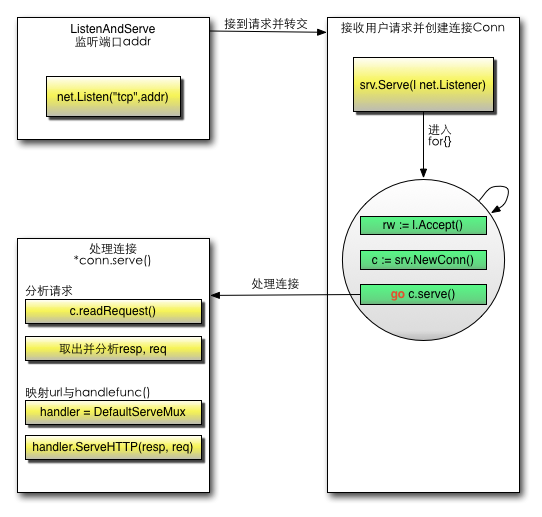
上一篇:
Go搭建一个简单web服务
下一篇:
http客户端
该分类下的相关小册推荐:
go编程权威指南(二)
Go Web编程(下)
Golang修炼指南
Go-Web编程实战
GO面试指南
Go 组件设计与实现
深入浅出Go语言核心编程(五)
go编程权威指南(一)
深入浅出Go语言核心编程(一)
go编程权威指南(三)
Golang并发编程实战
企业级Go应用开发从零开始