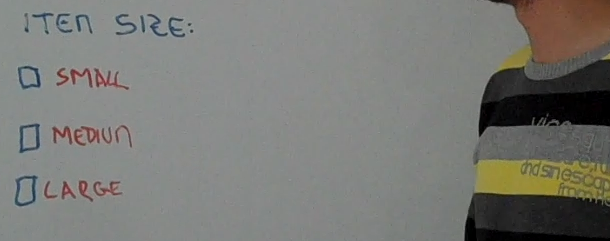<h5 style="color:red;">系统学习magento二次开发,推荐小册:<a style="color:blue;" href="https://www.maxiaoke.com/manual/magento_cn_dev.html" target="_blank">《Magento中文全栈二次开发 》</a></h5> <div class="image-container"> <p> <a style="color:blue;" href="https://www.maxiaoke.com/manual/magento_cn_dev.html" target="_blank"> <img src="https://www.maxiaoke.com/uploads/images/20230218/bb9c82995c24d1105676e02f373755f5.jpg" alt="Magento中文全栈二次开发"> </a> </p> </div> <div class="text-container" style="font-size:14px; color:#888"> <p>本小册面向Magento2以上版本,书代码及示例兼容magento2.0-2.4版本。涵盖了magento前端开发,后端开发,magento2主题,magento2重写,magento2 layout,magento2控制器,magento2 block等相关内容,带领您成为magento开发技术专家。</p> </div> <hr><p>在Magento 2中更改结帐页面上运输字段顺序的步骤:</p><p>步骤 1:导航到以下路径</p><p>app\code\Vendor\Extension\view\frontend\layout\checkout_index_index.xml</p><p>现在,添加代码,如下所示</p><pre class="brush:bash;toolbar:false"><?xml version="1.0"?> <page xmlns:xsi="http://www.w3.org/2001/XMLSchema-instance" layout="1column" xsi:noNamespaceSchemaLocation="urn:magento:framework:View/Layout/etc/page_configuration.xsd"> <body> <referenceBlock name="checkout.root"> <arguments> <argument name="jsLayout" xsi:type="array"> <item name="components" xsi:type="array"> <item name="checkout" xsi:type="array"> <item name="children" xsi:type="array"> <item name="steps" xsi:type="array"> <item name="children" xsi:type="array"> <item name="shipping-step" xsi:type="array"> <item name="children" xsi:type="array"> <item name="shippingAddress" xsi:type="array"> <item name="children" xsi:type="array"> <item name="shipping-address-fieldset" xsi:type="array"> <item name="children" xsi:type="array"> <item name="lastname" xsi:type="array"> <item name="sortOrder" xsi:type="string">18</item> </item> <item name="firstname" xsi:type="array"> <item name="sortOrder" xsi:type="string">20</item> </item> <item name="country_id" xsi:type="array"> <item name="sortOrder" xsi:type="string">25</item> </item> <item name="postcode" xsi:type="array"> <item name="sortOrder" xsi:type="string">80</item> </item> <item name="company" xsi:type="array"> <item name="sortOrder" xsi:type="string">100</item> </item> <item name="telephone" xsi:type="array"> <item name="sortOrder" xsi:type="string">90</item> </item> </item> </item> </item> </item> </item> </item> </item> </item> </item> </item> </item> </argument> </arguments> </referenceBlock> </body> </page></pre><p>步骤 2:运行以下命令</p><pre class="brush:bash;toolbar:false">php bin/magento cache:clean php bin/magento cache:flush</pre><p>运输字段在您的Magento 2商店的结帐页面上重新排序。</p><p><img src="/uploads/images/20230830/5fb2fd0e3b898629264316a168262777.png" title="a.png" alt=""/></p><p>结论:</p><p>这样,您可以在Magento 2的结帐页面上更改运输字段的顺序。</p><p><br/></p>