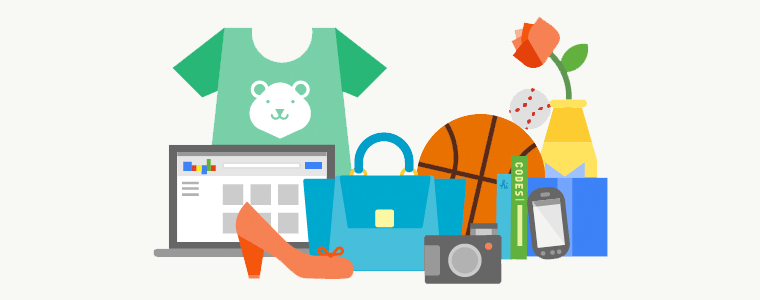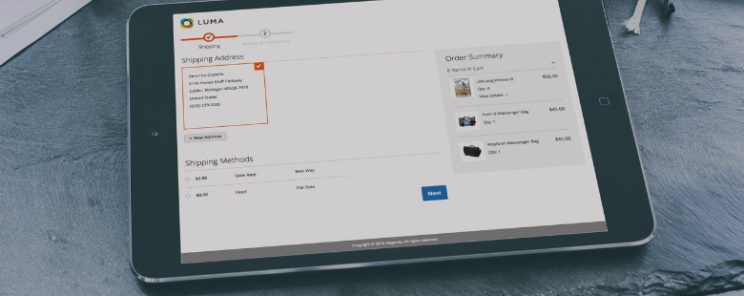<h5 style="color:red;">系统学习magento二次开发,推荐小册:<a style="color:blue;" href="https://www.maxiaoke.com/manual/magento_cn_dev.html" target="_blank">《Magento中文全栈二次开发
》</a></h5>
<div class="image-container">
<p>
<a style="color:blue;" href="https://www.maxiaoke.com/manual/magento_cn_dev.html" target="_blank">
<img src="https://www.maxiaoke.com/uploads/images/20230218/bb9c82995c24d1105676e02f373755f5.jpg" alt="Magento中文全栈二次开发">
</a>
</p>
</div>
<div class="text-container" style="font-size:14px; color:#888">
<p>本小册面向Magento2以上版本,书代码及示例兼容magento2.0-2.4版本。涵盖了magento前端开发,后端开发,magento2主题,magento2重写,magento2 layout,magento2控制器,magento2 block等相关内容,带领您成为magento开发技术专家。</p>
</div>
<hr><p>在Magento 2中的订单电子邮件中添加下载发票按钮的步骤:</p><p>步骤1:首先,转到以下文件路径</p><p>app\code\Vendor\Extension\view\frontend\layout\sales_email_order_items.xml</p><p>然后添加代码,如下所示</p><pre class="brush:bash;toolbar:false"><?xml version="1.0"?>
<page xmlns:xsi="http://www.w3.org/2001/XMLSchema-instance" xsi:noNamespaceSchemaLocation="urn:magento:framework:View/Layout/etc/page_configuration.xsd" label="Email Order Items List" design_abstraction="custom">
<body>
<referenceBlock name="items">
<action method="setTemplate">
<argument name="template" translate="true" xsi:type="string">Vendor_Extension::email/items.phtml</argument>
</action>
</referenceBlock>
</body>
</page></pre><p>步骤2:接下来,移至文件路径,如下所示</p><p>app\code\Vendor\Extension\view\frontend\templates\email\items.phtml</p><p></p><pre class="brush:bash;toolbar:false"><?php
/**
* Copyright © Magento, Inc. All rights reserved.
* See COPYING.txt for license details.
*/
// phpcs:disable Magento2.Templates.ThisInTemplate
/** @var $block \Magento\Sales\Block\Order\Email\Items */
?>
<?php $_order = $block->getOrder() ?>
<?php if ($_order) : ?>
<?php $_items = $_order->getAllItems(); ?>
<?php foreach ($_items as $_item) : ?>
<?php if (!$_item->getParentItem()) : ?>
<?= $block->getItemHtml($_item) ?>
<?php endif; ?>
<?php endforeach; ?>
<tr>
<td style="font-size: 18px;font-weight: bold;border-bottom: 1px solid #ccc;padding-bottom: 10px;font-family: Arial, Helvetica, sans-serif;">
Order Total
</td>
</tr>
<tr class="order-totals">
<?= $block->getChildHtml('order_totals') ?>
</tr>
<?php if(count($_order->getInvoiceCollection())):
$objectManager = \Magento\Framework\App\ObjectManager::getInstance();
$storeManager = $objectManager->get('\Magento\Store\Model\StoreManagerInterface');
$store = $storeManager->getStore();
$baseUrl = $store->getBaseUrl();
?>
<tr>
<td style="text-align: center;font-family: Arial, Helvetica, sans-serif;">
<a href="<?= $baseUrl ?>emailcustomisation/invoice/printinvoice/order_id/<?= $_order->getId() ?>" class="download" >Download
</a>
</td>
</tr>
<?php endif; ?>
<?php if ($this->helper(\Magento\GiftMessage\Helper\Message::class)
->isMessagesAllowed('order', $_order, $_order->getStore())
&& $_order->getGiftMessageId()
) : ?>
<?php $_giftMessage = $this->helper(\Magento\GiftMessage\Helper\Message::class)
->getGiftMessage($_order->getGiftMessageId()); ?>
<?php if ($_giftMessage) : ?>
<br />
<table class="message-gift">
<tr>
<td>
<h3><?= $block->escapeHtml(__('Gift Message for this Order')) ?></h3>
<strong><?= $block->escapeHtml(__('From:')) ?></strong> <?= $block->escapeHtml($_giftMessage->getSender()) ?>
<br /><strong><?= $block->escapeHtml(__('To:')) ?></strong> <?= $block->escapeHtml($_giftMessage->getRecipient()) ?>
<br /><strong><?= $block->escapeHtml(__('Message:')) ?></strong>
<br /><?= $block->escapeHtml($_giftMessage->getMessage()) ?>
</td>
</tr>
</table>
<?php endif; ?>
<?php endif; ?>
<?php endif; ?></pre><p>步骤3:现在导航到以下文件路径</p><p>app\code\Vendor\Extension\etc\frontend\routes.xml</p><pre class="brush:bash;toolbar:false"><?xml version="1.0"?>
<config xmlns:xsi="http://www.w3.org/2001/XMLSchema-instance" xsi:noNamespaceSchemaLocation="urn:magento:framework:App/etc/routes.xsd">
<router id="standard">
<route id="yourrouteid" frontName="yourfrountname">
<module name="Vendor_Extension" />
</route>
</router>
</config></pre><p>步骤4:接下来,您需要转到下面提到的文件路径</p><p>app\code\Vendor\Extension\Controller\Invoice\Printinvoice.php</p><pre class="brush:bash;toolbar:false"><?php
namespace Vendor\Extension\Controller\Invoice;
use Magento\Framework\App\ResponseInterface;
use Magento\Framework\App\Filesystem\DirectoryList;
class Printinvoice extends \Magento\Framework\App\Action\Action
{
/**
* Authorization level of a basic admin session
*
* @see _isAllowed()
*/
const ADMIN_RESOURCE = 'Magento_Sales::sales_invoice';
/**
* @var \Magento\Framework\App\Response\Http\FileFactory
*/
protected $_fileFactory;
/**
* @var \Magento\Backend\Model\View\Result\ForwardFactory
*/
protected $resultForwardFactory;
/**
* @param \Magento\Backend\App\Action\Context $context
* @param \Magento\Framework\App\Response\Http\FileFactory $fileFactory
* @param \Magento\Backend\Model\View\Result\ForwardFactory $resultForwardFactory
*/
public function __construct(
\Magento\Framework\App\Action\Context $context,
\Magento\Framework\App\Response\Http\FileFactory $fileFactory,
\Magento\Backend\Model\View\Result\ForwardFactory $resultForwardFactory,
\Magento\Sales\Model\OrderFactory $order)
{
$this->_fileFactory = $fileFactory;
parent::__construct($context);
$this->resultForwardFactory = $resultForwardFactory;
$this->order = $order;
}
/**
* @return ResponseInterface|void
* @throws \Exception
*/
public function execute()
{
$orderId = $this->getRequest()->getParam('order_id');
$orderdetails = $this->order->create()->load($orderId);
$invoiceId = 0;
foreach ($orderdetails->getInvoiceCollection() as $invoice)
{
$invoiceId = $invoice->getId();
}
if ($invoiceId != 0)
{
$invoice = $this->_objectManager->create(
\Magento\Sales\Api\InvoiceRepositoryInterface::class
)->get($invoiceId);
if ($invoice)
{
$pdf = $this->_objectManager->create(\Magento\Sales\Model\Order\Pdf\Invoice::class)->getPdf([$invoice]);
$date = $this->_objectManager->get(
\Magento\Framework\Stdlib\DateTime\DateTime::class
)->date('Y-m-d_H-i-s');
$fileContent = ['type' => 'string', 'value' => $pdf->render(), 'rm' => true];
return $this->_fileFactory->create(
'invoice' . $date . '.pdf',
$fileContent,
DirectoryList::VAR_DIR,
'application/pdf'
);
}
}
else
{
return;
return $this->resultForwardFactory->create()->forward('noroute');
}
}
}</pre><p>步骤5:在此步骤中,移至以下文件路径</p><p>app\code\Vendor\Extension\Model\Order\Pdf\Invoice.php</p><pre class="brush:bash;toolbar:false"><?php
namespace Vendor\Extension\Model\Order\Pdf;
use PHPQRCode\QRcode;
class Invoice extends \Magento\Sales\Model\Order\Pdf\Invoice
{
protected function _setFontBold($object, $size = 7)
{
$font = \Zend_Pdf_Font::fontWithPath($this->getFontPath());
$object->setFont($font, $size);
return $font;
}
public function newPage(array $settings = [])
{
$page = $this->_getPdf()->newPage(\Zend_Pdf_Page::SIZE_A4);
$this->_getPdf()->pages[] = $page;
$this->y = 800;
if (!empty($settings['table_header']))
{
$this->_drawHeader($page);
}
return $page;
}
protected function _drawHeader(\Zend_Pdf_Page $page)
{
$this->_setFontRegular($page, 10);
$page->setFillColor(new \Zend_Pdf_Color_RGB(0.93, 0.92, 0.92));
$page->setLineColor(new \Zend_Pdf_Color_GrayScale(0.5));
$page->setLineWidth(0.5);
$page->drawRectangle(25, $this->y, 570, $this->y - 15);
$this->y -= 10;
$page->setFillColor(new \Zend_Pdf_Color_RGB(0, 0, 0));
$taxableAmountText = $this->string->split('Taxable Amount', 8);
$lines[0][] = ['text' => __('Products'), 'feed' => 35];
$lines[0][] = ['text' => __('Qty'), 'feed' => 150, 'align' => 'right'];
$lines[0][] = ['text' => __('Price'), 'feed' => 185, 'align' => 'right'];
$lines[0][] = ['text' => __('Subtotal'), 'feed' => 235, 'align' => 'right'];
$lines[0][] = ['text' => __('Discount'), 'feed' => 290, 'align' => 'right'];
$lines[0][] = ['text' => __('Tax Amt'), 'feed' => 345, 'align' => 'right'];
$lines[0][] = ['text' => __('Custom'), 'feed' => 400, 'align' => 'right'];
$lines[0][] = ['text' => __('Row Total'), 'feed' => 570, 'align' => 'right'];
$lineBlock = ['lines' => $lines, 'height' => 5, $this->y];
$this->drawLineBlocks($page, [$lineBlock], ['table_header' => true]);
$page->setFillColor(new \Zend_Pdf_Color_GrayScale(0));
$this->y -= 20;
}
protected function _setFontRegular($object, $size = 7)
{
$font = \Zend_Pdf_Font::fontWithPath($this->getFontPath());
$object->setFont($font, $size);
return $font;
}
protected function _drawFooter(\Zend_Pdf_Page $page)
{
$this->_setFontRegular($page, 10);
$this->y -= 10;
$page->setFillColor(new \Zend_Pdf_Color_RGB(0, 0, 0));
}
protected function _setFontItalic($object, $size = 7)
{
$font = \Zend_Pdf_Font::fontWithPath($this->getFontPath());
$object->setFont($font, $size);
return $font;
}
}</pre><p>步骤6:最后,转到以下文件路径</p><p>app\code\Vendor\Extension\Model\Sales\Order\Pdf\Items\Invoice.php</p><pre class="brush:bash;toolbar:false"><?php
namespace Vendor\Extension\Model\Sales\Order\Pdf\Items;
use Magento\Bundle\Model\Sales\Order\Pdf\Items\Invoice as InvoiceDefualt;
class Invoice extends InvoiceDefualt
{
public function draw()
{
$draw = $this->drawChildrenItems();
$draw = $this->drawCustomOptions($draw);
$page = $this->getPdf()->drawLineBlocks($this->getPage(), $draw, ['table_header' => true]);
$this->setPage($page);
}
private function drawChildrenItems(): array
{
$this->_setFontRegular();
$prevOptionId = '';
$drawItems = [];
$optionId = 0;
$lines = [];
foreach ($this->getChildren($this->getItem()) as $childItem)
{
$index = array_key_last($lines) !== null ? array_key_last($lines) + 1 : 0;
$attributes = $this->getSelectionAttributes($childItem);
if (is_array($attributes))
{
$optionId = $attributes['option_id'];
}
if (!isset($drawItems[$optionId]))
{
$drawItems[$optionId] = ['lines' => [], 'height' => 15];
}
if ($childItem->getOrderItem()->getParentItem() && $prevOptionId != $attributes['option_id'])
{
$lines[$index][] = [
'font' => 'italic',
'text' => $this->string->split($attributes['option_label'], 35, true, true),
'feed' => 35,
];
$index++;
$prevOptionId = $attributes['option_id'];
}
if ($childItem->getOrderItem()->getParentItem())
{
$feed = 30;
$name = $this->getValueHtml($childItem)."<br /> SKU :".$childItem- >getSku();
}
else
{
$feed = 25;
$name = $childItem->getName();
}
$lines[$index][] = ['text' => $this->string->split($name, 15, true, true), 'feed' => $feed];
if ($this->canShowPriceInfo($childItem))
{
$tax = $this->getOrder()->formatPriceTxt($childItem->getTaxAmount());
$item = $this->getItem();
$this->_item = $childItem;
$feedPrice = 140;
$feedSubtotal = $feedPrice + 185;
foreach ($this->getItemPricesForDisplay() as $priceData)
{
if (isset($priceData['label']))
{
// draw Price label
$lines[$index][] = ['text' => $priceData['label'], 'feed' => $feedPrice, 'align' => 'right'];
// draw Subtotal label
$lines[$index][] = ['text' => $priceData['label'], 'feed' => $feedSubtotal, 'align' => 'right'];
$index++;
}
$lines[$index][] = [
'text' => round($childItem->getQty(), 2),
'feed' => $feedPrice,
'font' => 'bold',
'align' => 'right',
];
// draw Price
$lines[$index][] = [
'text' => $priceData['price'],
'feed' => $feedPrice+40,
'font' => 'bold',
'align' => 'right',
];
// draw Subtotal
$lines[$index][] = [
'text' => $priceData['subtotal'],
'feed' => $feedPrice+90,
'font' => 'bold',
'align' => 'right',
];
$lines[$index][] = [
'text' => round($childItem->getDiscountAmount(), 2),
'feed' => $feedPrice+130,
'font' => 'bold',
'align' => 'right',
];
$lines[$index][] = [
'text' => $tax,
'feed' => $feedPrice+200,
'font' => 'bold',
'align' => 'right',
];
$lines[$index][] = [
'text' => "Custom",
'feed' => $feedPrice+260,
'font' => 'bold',
'align' => 'right',
];
$lines[$index][] = [
'text' => $this->getOrder()->formatPriceTxt($childItem->getRowTotal()+$childItem->getTaxAmount()),
'feed' => $feedSubtotal+230,
'font' => 'bold',
'align' => 'right',
];
$index++;
}
$this->_item = $item;
}
/* drawPrices End */
}
$drawItems[$optionId]['lines'] = $lines;
return $drawItems;
}
private function drawCustomOptions(array $draw): array
{
$options = $this->getItem()->getOrderItem()->getProductOptions();
if ($options && isset($options['options']))
{
foreach ($options['options'] as $option)
{
$lines = [];
$lines[][] = [
'text' => $this->string->split(
$this->filterManager->stripTags($option['label']),
40,
true,
true
),
'font' => 'italic',
'feed' => 35,
];
if ($option['value'])
{
$text = [];
$printValue = $option['print_value'] ?? $this->filterManager->stripTags($option['value']);
$values = explode(', ', $printValue);
foreach ($values as $value)
{
foreach ($this->string->split($value, 30, true, true) as $subValue)
{
$text[] = $subValue;
}
}
$lines[][] = ['text' => $text, 'feed' => 40];
}
$draw[] = ['lines' => $lines, 'height' => 15];
}
}
return $draw;
}
}</pre><p>步骤7:最后,运行以下命令</p><pre class="brush:bash;toolbar:false">php bin/magento cache:flush
php bin/magento setup:di:compile</pre><p>结论:</p><p>借助上述步骤,您可以轻松添加下载发票按钮来订购电子邮件并改善用户体验。</p><p><br/></p>