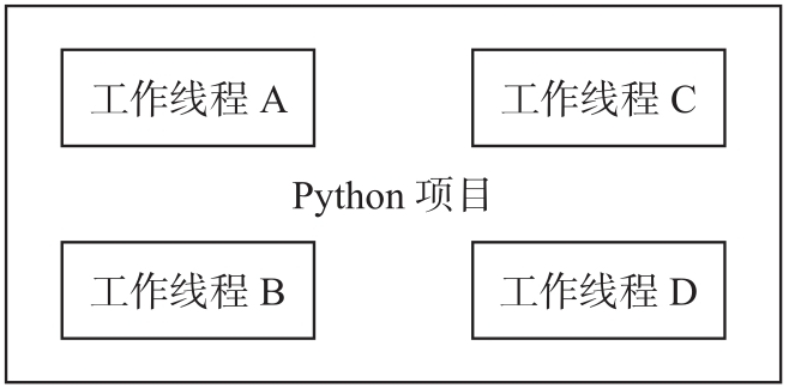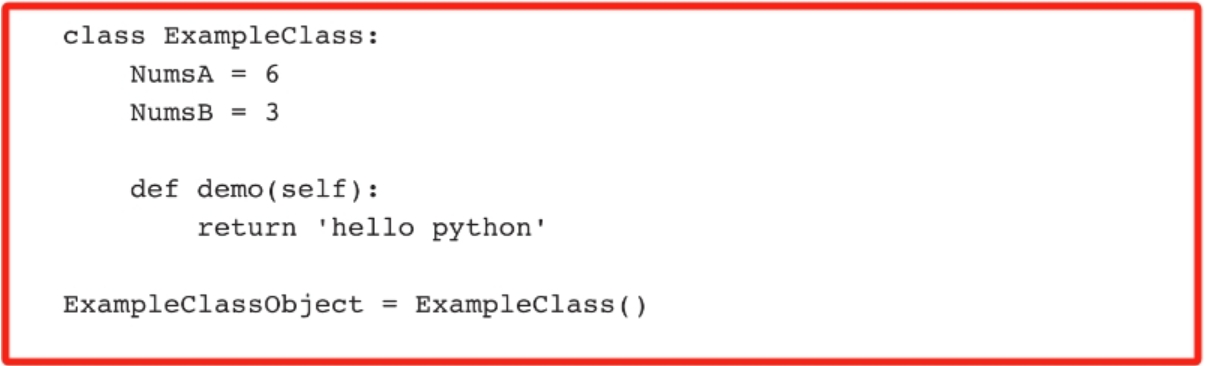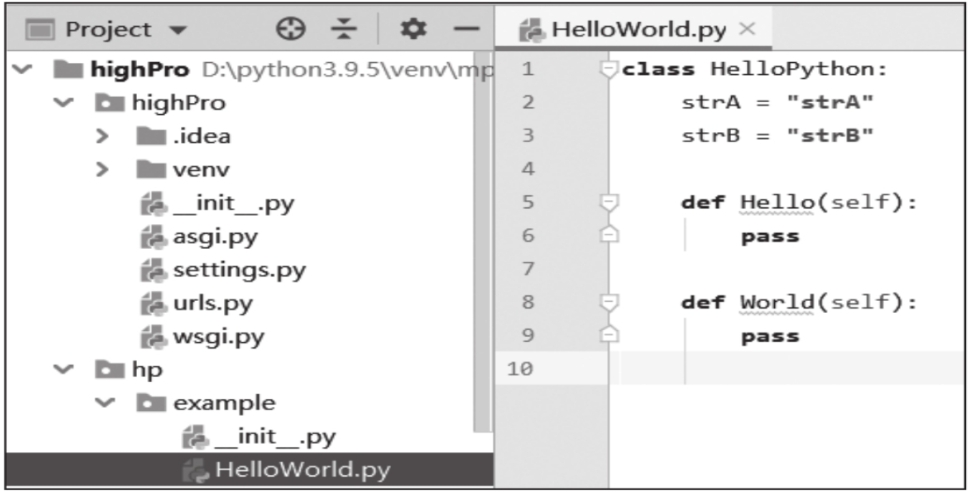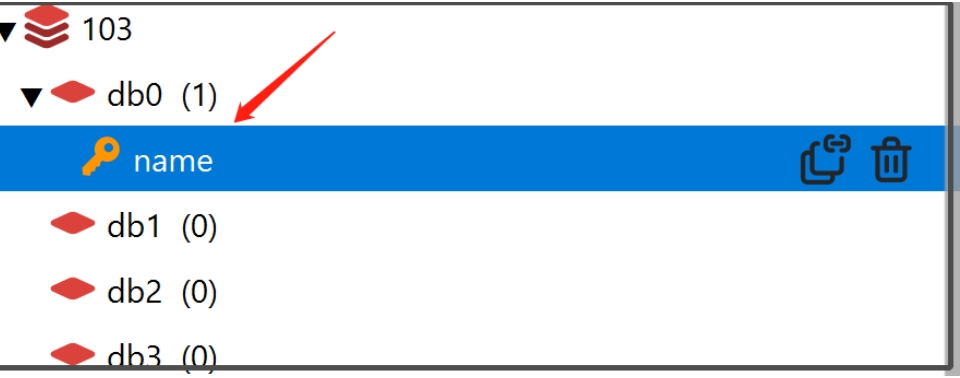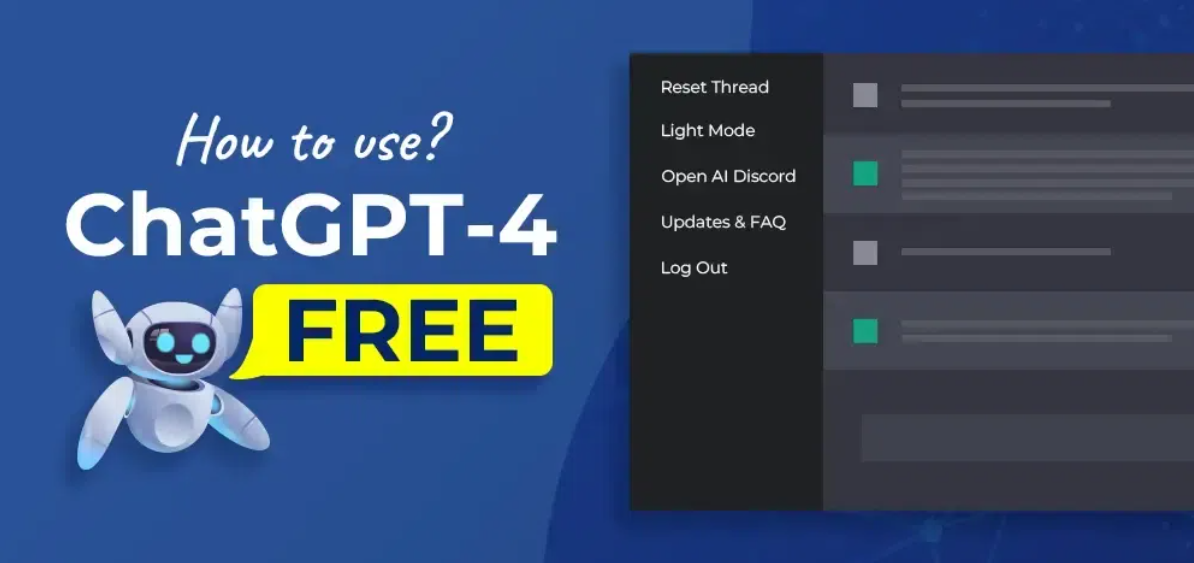<p>学习更多专业ChatGPT知识,点此查看: <a href="https://www.maxiaoke.com/chatgpt/index/index.html" target="_self"><span style="color: rgb(79, 129, 189);"><strong>ChatGTP专题合辑</strong></span></a></p><p style="box-sizing: border-box; margin-bottom: 16px; color: rgb(51, 51, 51); font-family: "Microsoft YaHei", Helvetica, "Meiryo UI", "Malgun Gothic", "Segoe UI", "Trebuchet MS", Monaco, monospace, Tahoma, STXihei, 华文细黑, STHeiti, "Helvetica Neue", "Droid Sans", "wenquanyi micro hei", FreeSans, Arimo, Arial, SimSun, 宋体, Heiti, 黑体, sans-serif; font-size: 14px; text-wrap: wrap; margin-top: 0px !important;">自从ChatGPT发布以来,它取得了轰动的成功。无论是常春藤法学院的考试还是商学院的作业;ChatGPT都经受了各种各样的考验。为了为您提供数字:统计数据显示,ChatGPT每月吸引了大约9600万用户。随着ChatGPT的巨大成功,OpenAI最近推出了其最新版本,名为“GPT 4”,再次成为科技界最受关注的发布活动。</p><p style="box-sizing: border-box; margin-top: 0px; margin-bottom: 16px; color: rgb(51, 51, 51); font-family: "Microsoft YaHei", Helvetica, "Meiryo UI", "Malgun Gothic", "Segoe UI", "Trebuchet MS", Monaco, monospace, Tahoma, STXihei, 华文细黑, STHeiti, "Helvetica Neue", "Droid Sans", "wenquanyi micro hei", FreeSans, Arimo, Arial, SimSun, 宋体, Heiti, 黑体, sans-serif; font-size: 14px; text-wrap: wrap;">什么是GPT-4?它有什么新功能?如何免费访问GPT-4?</p><p style="box-sizing: border-box; margin-top: 0px; margin-bottom: 16px; color: rgb(51, 51, 51); font-family: "Microsoft YaHei", Helvetica, "Meiryo UI", "Malgun Gothic", "Segoe UI", "Trebuchet MS", Monaco, monospace, Tahoma, STXihei, 华文细黑, STHeiti, "Helvetica Neue", "Droid Sans", "wenquanyi micro hei", FreeSans, Arimo, Arial, SimSun, 宋体, Heiti, 黑体, sans-serif; font-size: 14px; text-wrap: wrap;">本文将为您简要介绍ChatGPT及其最新模型——ChatGPT-4。</p><p style="box-sizing: border-box; margin-top: 0px; margin-bottom: 16px; color: rgb(51, 51, 51); font-family: "Microsoft YaHei", Helvetica, "Meiryo UI", "Malgun Gothic", "Segoe UI", "Trebuchet MS", Monaco, monospace, Tahoma, STXihei, 华文细黑, STHeiti, "Helvetica Neue", "Droid Sans", "wenquanyi micro hei", FreeSans, Arimo, Arial, SimSun, 宋体, Heiti, 黑体, sans-serif; font-size: 14px; text-wrap: wrap;"><img src="https://www.maxiaoke.com/uploads/images/20230814/dc747989bafd8703e55afe5d15af0580.png" alt=""/></p><h3 style="box-sizing: border-box; margin-top: 1.75em; margin-bottom: 16px; font-weight: 300; line-height: 1.43; font-size: 1.5em; font-family: Raleway, 微軟正黑體, "Helvetica Neue", Helvetica, Arial, sans-serif; letter-spacing: 0.5px; position: relative; color: rgb(51, 51, 51); text-wrap: wrap;"><a class="reference-link" style="box-sizing: border-box; color: rgb(51, 202, 187); background-image: initial; background-position: initial; background-size: initial; background-repeat: initial; background-attachment: initial; background-origin: initial; background-clip: initial; transition: all 0.3s linear 0s; outline: none !important;"></a>快速了解Chat GPT</h3><p style="box-sizing: border-box; margin-top: 0px; margin-bottom: 16px; color: rgb(51, 51, 51); font-family: "Microsoft YaHei", Helvetica, "Meiryo UI", "Malgun Gothic", "Segoe UI", "Trebuchet MS", Monaco, monospace, Tahoma, STXihei, 华文细黑, STHeiti, "Helvetica Neue", "Droid Sans", "wenquanyi micro hei", FreeSans, Arimo, Arial, SimSun, 宋体, Heiti, 黑体, sans-serif; font-size: 14px; text-wrap: wrap;">我们相信您一定已经亲身体验过Chat GPT,除非您一直生活在岩石下。Chat GPT是由OpenAI开发的交互式人工智能聊天机器人。虽然它最初是为客户服务而设计的,但现在它被用于多种其他目的。因为它能以得体的对话语调生成类似人类的回应。</p><p style="box-sizing: border-box; margin-top: 0px; margin-bottom: 16px; color: rgb(51, 51, 51); font-family: "Microsoft YaHei", Helvetica, "Meiryo UI", "Malgun Gothic", "Segoe UI", "Trebuchet MS", Monaco, monospace, Tahoma, STXihei, 华文细黑, STHeiti, "Helvetica Neue", "Droid Sans", "wenquanyi micro hei", FreeSans, Arimo, Arial, SimSun, 宋体, Heiti, 黑体, sans-serif; font-size: 14px; text-wrap: wrap;">它可以用于以下任务,但不限于:</p><ul style="box-sizing: border-box; margin-bottom: 16px; padding: 0px 0px 0px 2em; color: rgb(51, 51, 51); font-family: "Microsoft YaHei", Helvetica, "Meiryo UI", "Malgun Gothic", "Segoe UI", "Trebuchet MS", Monaco, monospace, Tahoma, STXihei, 华文细黑, STHeiti, "Helvetica Neue", "Droid Sans", "wenquanyi micro hei", FreeSans, Arimo, Arial, SimSun, 宋体, Heiti, 黑体, sans-serif; font-size: 14px; text-wrap: wrap;" class=" list-paddingleft-2"><li><p>编写代码</p></li><li><p>创作故事/诗歌/叙述</p></li><li><p>撰写文章和博客帖子</p></li><li><p>提供翻译</p></li><li><p>调试</p></li></ul><h3 style="box-sizing: border-box; margin-top: 1.75em; margin-bottom: 16px; font-weight: 300; line-height: 1.43; font-size: 1.5em; font-family: Raleway, 微軟正黑體, "Helvetica Neue", Helvetica, Arial, sans-serif; letter-spacing: 0.5px; position: relative; color: rgb(51, 51, 51); text-wrap: wrap;"><a class="reference-link" style="box-sizing: border-box; color: rgb(51, 202, 187); background-image: initial; background-position: initial; background-size: initial; background-repeat: initial; background-attachment: initial; background-origin: initial; background-clip: initial; transition: all 0.3s linear 0s; outline: none !important;"></a>Chat GPT 4:有什么新特点?</h3><p style="box-sizing: border-box; margin-top: 0px; margin-bottom: 16px; color: rgb(51, 51, 51); font-family: "Microsoft YaHei", Helvetica, "Meiryo UI", "Malgun Gothic", "Segoe UI", "Trebuchet MS", Monaco, monospace, Tahoma, STXihei, 华文细黑, STHeiti, "Helvetica Neue", "Droid Sans", "wenquanyi micro hei", FreeSans, Arimo, Arial, SimSun, 宋体, Heiti, 黑体, sans-serif; font-size: 14px; text-wrap: wrap;">于2023年3月14日发布的ChatGPT-4以其先进的特点引起了广泛关注。与早期版本的Chat GPT不同,这个新成员是一个多模态模型,不仅可以处理文本输入,还可以对图像输入做出回应。这意味着用户可以上传图像进行分析并获得即时答案。</p><p style="box-sizing: border-box; margin-top: 0px; margin-bottom: 16px; color: rgb(51, 51, 51); font-family: "Microsoft YaHei", Helvetica, "Meiryo UI", "Malgun Gothic", "Segoe UI", "Trebuchet MS", Monaco, monospace, Tahoma, STXihei, 华文细黑, STHeiti, "Helvetica Neue", "Droid Sans", "wenquanyi micro hei", FreeSans, Arimo, Arial, SimSun, 宋体, Heiti, 黑体, sans-serif; font-size: 14px; text-wrap: wrap;">以下是它还带来的一些特点:</p><p style="box-sizing: border-box; margin-top: 0px; margin-bottom: 16px; color: rgb(51, 51, 51); font-family: "Microsoft YaHei", Helvetica, "Meiryo UI", "Malgun Gothic", "Segoe UI", "Trebuchet MS", Monaco, monospace, Tahoma, STXihei, 华文细黑, STHeiti, "Helvetica Neue", "Droid Sans", "wenquanyi micro hei", FreeSans, Arimo, Arial, SimSun, 宋体, Heiti, 黑体, sans-serif; font-size: 14px; text-wrap: wrap;">支持最多25,000字的文本<br/>增强的图像分析<br/>更具创意和多样化的回应<br/>对多种语言的支持改进<br/>扎实的对话管理<br/>更高的准确性和速度<br/>增强的上下文意识<br/>在叙述构建的回应能力方面的改进<br/>然而,世界上的一切都有局限性。在发布活动中,Open AI提到GPT-4在社会偏见、幻觉和对抗性提示方面存在问题,该公司承诺在未来的聊天机器人模型中进行改进。</p><h3 style="box-sizing: border-box; margin-top: 1.75em; margin-bottom: 16px; font-weight: 300; line-height: 1.43; font-size: 1.5em; font-family: Raleway, 微軟正黑體, "Helvetica Neue", Helvetica, Arial, sans-serif; letter-spacing: 0.5px; position: relative; color: rgb(51, 51, 51); text-wrap: wrap;"><a class="reference-link" style="box-sizing: border-box; color: rgb(51, 202, 187); background-image: initial; background-position: initial; background-size: initial; background-repeat: initial; background-attachment: initial; background-origin: initial; background-clip: initial; transition: all 0.3s linear 0s; outline: none !important;"></a>如何访问Chat GPT 4?</h3><p style="box-sizing: border-box; margin-top: 0px; margin-bottom: 16px; color: rgb(51, 51, 51); font-family: "Microsoft YaHei", Helvetica, "Meiryo UI", "Malgun Gothic", "Segoe UI", "Trebuchet MS", Monaco, monospace, Tahoma, STXihei, 华文细黑, STHeiti, "Helvetica Neue", "Droid Sans", "wenquanyi micro hei", FreeSans, Arimo, Arial, SimSun, 宋体, Heiti, 黑体, sans-serif; font-size: 14px; text-wrap: wrap;">直接使用这款先进聊天机器人的方法是订阅ChatGPT Plus或加入等待名单以获取API。订阅聊天机器人高级功能的普遍价格为每月20美元。但是,如果您计划加入等待名单,您需要购买令牌。您只需使用Chat GPT登录即可加入等待名单。</p><h3 style="box-sizing: border-box; margin-top: 1.75em; margin-bottom: 16px; font-weight: 300; line-height: 1.43; font-size: 1.5em; font-family: Raleway, 微軟正黑體, "Helvetica Neue", Helvetica, Arial, sans-serif; letter-spacing: 0.5px; position: relative; color: rgb(51, 51, 51); text-wrap: wrap;"><a class="reference-link" style="box-sizing: border-box; color: rgb(51, 202, 187); background-image: initial; background-position: initial; background-size: initial; background-repeat: initial; background-attachment: initial; background-origin: initial; background-clip: initial; transition: all 0.3s linear 0s; outline: none !important;"></a>令牌的定价如下:</h3><p style="box-sizing: border-box; margin-top: 0px; margin-bottom: 16px; color: rgb(51, 51, 51); font-family: "Microsoft YaHei", Helvetica, "Meiryo UI", "Malgun Gothic", "Segoe UI", "Trebuchet MS", Monaco, monospace, Tahoma, STXihei, 华文细黑, STHeiti, "Helvetica Neue", "Droid Sans", "wenquanyi micro hei", FreeSans, Arimo, Arial, SimSun, 宋体, Heiti, 黑体, sans-serif; font-size: 14px; text-wrap: wrap;">选项1:支付0.03美元,以获得1000个提示令牌,内容长度为8k</p><p style="box-sizing: border-box; margin-top: 0px; margin-bottom: 16px; color: rgb(51, 51, 51); font-family: "Microsoft YaHei", Helvetica, "Meiryo UI", "Malgun Gothic", "Segoe UI", "Trebuchet MS", Monaco, monospace, Tahoma, STXihei, 华文细黑, STHeiti, "Helvetica Neue", "Droid Sans", "wenquanyi micro hei", FreeSans, Arimo, Arial, SimSun, 宋体, Heiti, 黑体, sans-serif; font-size: 14px; text-wrap: wrap;">或支付0.06美元,以获得1000个采样令牌,内容长度为8k</p><p style="box-sizing: border-box; margin-top: 0px; margin-bottom: 16px; color: rgb(51, 51, 51); font-family: "Microsoft YaHei", Helvetica, "Meiryo UI", "Malgun Gothic", "Segoe UI", "Trebuchet MS", Monaco, monospace, Tahoma, STXihei, 华文细黑, STHeiti, "Helvetica Neue", "Droid Sans", "wenquanyi micro hei", FreeSans, Arimo, Arial, SimSun, 宋体, Heiti, 黑体, sans-serif; font-size: 14px; text-wrap: wrap;">选项2:支付0.06美元,以获得1000个提示令牌,内容长度为32k</p><p style="box-sizing: border-box; margin-top: 0px; margin-bottom: 16px; color: rgb(51, 51, 51); font-family: "Microsoft YaHei", Helvetica, "Meiryo UI", "Malgun Gothic", "Segoe UI", "Trebuchet MS", Monaco, monospace, Tahoma, STXihei, 华文细黑, STHeiti, "Helvetica Neue", "Droid Sans", "wenquanyi micro hei", FreeSans, Arimo, Arial, SimSun, 宋体, Heiti, 黑体, sans-serif; font-size: 14px; text-wrap: wrap;">或支付0.12美元,以获得1000个采样令牌,内容长度为32k</p><h3 style="box-sizing: border-box; margin-top: 1.75em; margin-bottom: 16px; font-weight: 300; line-height: 1.43; font-size: 1.5em; font-family: Raleway, 微軟正黑體, "Helvetica Neue", Helvetica, Arial, sans-serif; letter-spacing: 0.5px; position: relative; color: rgb(51, 51, 51); text-wrap: wrap;"><a class="reference-link" style="box-sizing: border-box; color: rgb(51, 202, 187); background-image: initial; background-position: initial; background-size: initial; background-repeat: initial; background-attachment: initial; background-origin: initial; background-clip: initial; transition: all 0.3s linear 0s; outline: none !important;"></a>如何免费使用Chat GPT 4?</h3><p style="box-sizing: border-box; margin-top: 0px; margin-bottom: 16px; color: rgb(51, 51, 51); font-family: "Microsoft YaHei", Helvetica, "Meiryo UI", "Malgun Gothic", "Segoe UI", "Trebuchet MS", Monaco, monospace, Tahoma, STXihei, 华文细黑, STHeiti, "Helvetica Neue", "Droid Sans", "wenquanyi micro hei", FreeSans, Arimo, Arial, SimSun, 宋体, Heiti, 黑体, sans-serif; font-size: 14px; text-wrap: wrap;">虽然大多数人不想花一分钱来使用最新的GPT-4功能,但有些人支付不起付费订阅。无论哪种情况,我们都有一个方法,让您可以体验并使用GPT-4备受瞩目的功能。</p><p style="box-sizing: border-box; margin-top: 0px; margin-bottom: 16px; color: rgb(51, 51, 51); font-family: "Microsoft YaHei", Helvetica, "Meiryo UI", "Malgun Gothic", "Segoe UI", "Trebuchet MS", Monaco, monospace, Tahoma, STXihei, 华文细黑, STHeiti, "Helvetica Neue", "Droid Sans", "wenquanyi micro hei", FreeSans, Arimo, Arial, SimSun, 宋体, Heiti, 黑体, sans-serif; font-size: 14px; text-wrap: wrap;">黑客方法1:在必应上免费使用ChatGPT-4<br/>微软投资了ChatGPT,现在他们的聊天机器人由最新版本的模型GPT-4提供支持。以下是您如何免费使用Chat GPT 4的方法。</p><p style="box-sizing: border-box; margin-top: 0px; margin-bottom: 16px; color: rgb(51, 51, 51); font-family: "Microsoft YaHei", Helvetica, "Meiryo UI", "Malgun Gothic", "Segoe UI", "Trebuchet MS", Monaco, monospace, Tahoma, STXihei, 华文细黑, STHeiti, "Helvetica Neue", "Droid Sans", "wenquanyi micro hei", FreeSans, Arimo, Arial, SimSun, 宋体, Heiti, 黑体, sans-serif; font-size: 14px; text-wrap: wrap;">步骤1:在您的个人电脑/笔记本电脑上安装最新版本的Microsoft Edge。</p><p style="box-sizing: border-box; margin-top: 0px; margin-bottom: 16px; color: rgb(51, 51, 51); font-family: "Microsoft YaHei", Helvetica, "Meiryo UI", "Malgun Gothic", "Segoe UI", "Trebuchet MS", Monaco, monospace, Tahoma, STXihei, 华文细黑, STHeiti, "Helvetica Neue", "Droid Sans", "wenquanyi micro hei", FreeSans, Arimo, Arial, SimSun, 宋体, Heiti, 黑体, sans-serif; font-size: 14px; text-wrap: wrap;">步骤2:使用链接https://www.bing.com/new 访问必应的官方网站。</p><p style="box-sizing: border-box; margin-top: 0px; margin-bottom: 16px; color: rgb(51, 51, 51); font-family: "Microsoft YaHei", Helvetica, "Meiryo UI", "Malgun Gothic", "Segoe UI", "Trebuchet MS", Monaco, monospace, Tahoma, STXihei, 华文细黑, STHeiti, "Helvetica Neue", "Droid Sans", "wenquanyi micro hei", FreeSans, Arimo, Arial, SimSun, 宋体, Heiti, 黑体, sans-serif; font-size: 14px; text-wrap: wrap;">在必应上免费使用ChatGPT-4</p><p style="box-sizing: border-box; margin-top: 0px; margin-bottom: 16px; color: rgb(51, 51, 51); font-family: "Microsoft YaHei", Helvetica, "Meiryo UI", "Malgun Gothic", "Segoe UI", "Trebuchet MS", Monaco, monospace, Tahoma, STXihei, 华文细黑, STHeiti, "Helvetica Neue", "Droid Sans", "wenquanyi micro hei", FreeSans, Arimo, Arial, SimSun, 宋体, Heiti, 黑体, sans-serif; font-size: 14px; text-wrap: wrap;">步骤3:点击“开始聊天”以开始您的GPT-4体验。</p><p style="box-sizing: border-box; margin-top: 0px; margin-bottom: 16px; color: rgb(51, 51, 51); font-family: "Microsoft YaHei", Helvetica, "Meiryo UI", "Malgun Gothic", "Segoe UI", "Trebuchet MS", Monaco, monospace, Tahoma, STXihei, 华文细黑, STHeiti, "Helvetica Neue", "Droid Sans", "wenquanyi micro hei", FreeSans, Arimo, Arial, SimSun, 宋体, Heiti, 黑体, sans-serif; font-size: 14px; text-wrap: wrap;">点击“开始聊天”以开始您的GPT-4体验</p><p style="box-sizing: border-box; margin-top: 0px; margin-bottom: 16px; color: rgb(51, 51, 51); font-family: "Microsoft YaHei", Helvetica, "Meiryo UI", "Malgun Gothic", "Segoe UI", "Trebuchet MS", Monaco, monospace, Tahoma, STXihei, 华文细黑, STHeiti, "Helvetica Neue", "Droid Sans", "wenquanyi micro hei", FreeSans, Arimo, Arial, SimSun, 宋体, Heiti, 黑体, sans-serif; font-size: 14px; text-wrap: wrap;">如果您被引导到登录页面,请输入您的凭据以开始使用必应。</p><p style="box-sizing: border-box; margin-top: 0px; margin-bottom: 16px; color: rgb(51, 51, 51); font-family: "Microsoft YaHei", Helvetica, "Meiryo UI", "Malgun Gothic", "Segoe UI", "Trebuchet MS", Monaco, monospace, Tahoma, STXihei, 华文细黑, STHeiti, "Helvetica Neue", "Droid Sans", "wenquanyi micro hei", FreeSans, Arimo, Arial, SimSun, 宋体, Heiti, 黑体, sans-serif; font-size: 14px; text-wrap: wrap;">如果您使用的是其他浏览器怎么办?在这种情况下,您必须在浏览器上安装必应扩展程序。安装完成后,开始按照步骤2的指示,享受由GPT-4支持的必应聊天。</p><h3 style="box-sizing: border-box; margin-top: 1.75em; margin-bottom: 16px; font-weight: 300; line-height: 1.43; font-size: 1.5em; font-family: Raleway, 微軟正黑體, "Helvetica Neue", Helvetica, Arial, sans-serif; letter-spacing: 0.5px; position: relative; color: rgb(51, 51, 51); text-wrap: wrap;"><a class="reference-link" style="box-sizing: border-box; color: rgb(51, 202, 187); background-image: initial; background-position: initial; background-size: initial; background-repeat: initial; background-attachment: initial; background-origin: initial; background-clip: initial; transition: all 0.3s linear 0s; outline: none !important;"></a>黑客方法2:在Hugging Face上免费使用ChatGPT-4</h3><p style="box-sizing: border-box; margin-top: 0px; margin-bottom: 16px; color: rgb(51, 51, 51); font-family: "Microsoft YaHei", Helvetica, "Meiryo UI", "Malgun Gothic", "Segoe UI", "Trebuchet MS", Monaco, monospace, Tahoma, STXihei, 华文细黑, STHeiti, "Helvetica Neue", "Droid Sans", "wenquanyi micro hei", FreeSans, Arimo, Arial, SimSun, 宋体, Heiti, 黑体, sans-serif; font-size: 14px; text-wrap: wrap;">GitHub的AI社区“Hugging Face”推出了一个免费的Chat GPT 4聊天机器人。它将让您在不使用API密钥的情况下获得问题的答案。然而,由于网站上的访问量过大,您可能需要在队列中等待,甚至可能需要等待几分钟才能获得回应。按照以下步骤通过Hugging Face免费访问Chat GPT 4。</p><p style="box-sizing: border-box; margin-top: 0px; margin-bottom: 16px; color: rgb(51, 51, 51); font-family: "Microsoft YaHei", Helvetica, "Meiryo UI", "Malgun Gothic", "Segoe UI", "Trebuchet MS", Monaco, monospace, Tahoma, STXihei, 华文细黑, STHeiti, "Helvetica Neue", "Droid Sans", "wenquanyi micro hei", FreeSans, Arimo, Arial, SimSun, 宋体, Heiti, 黑体, sans-serif; font-size: 14px; text-wrap: wrap;">步骤1:使用https://huggingface.co/spaces/ysharma/ChatGPT4 访问该网站。</p><p style="box-sizing: border-box; margin-top: 0px; margin-bottom: 16px; color: rgb(51, 51, 51); font-family: "Microsoft YaHei", Helvetica, "Meiryo UI", "Malgun Gothic", "Segoe UI", "Trebuchet MS", Monaco, monospace, Tahoma, STXihei, 华文细黑, STHeiti, "Helvetica Neue", "Droid Sans", "wenquanyi micro hei", FreeSans, Arimo, Arial, SimSun, 宋体, Heiti, 黑体, sans-serif; font-size: 14px; text-wrap: wrap;">在Hugging Face上免费使用ChatGPT-4</p><p style="box-sizing: border-box; margin-top: 0px; margin-bottom: 16px; color: rgb(51, 51, 51); font-family: "Microsoft YaHei", Helvetica, "Meiryo UI", "Malgun Gothic", "Segoe UI", "Trebuchet MS", Monaco, monospace, Tahoma, STXihei, 华文细黑, STHeiti, "Helvetica Neue", "Droid Sans", "wenquanyi micro hei", FreeSans, Arimo, Arial, SimSun, 宋体, Heiti, 黑体, sans-serif; font-size: 14px; text-wrap: wrap;">步骤2:在控制台中输入您的问题,然后点击“运行”。</p><p style="box-sizing: border-box; margin-top: 0px; margin-bottom: 16px; color: rgb(51, 51, 51); font-family: "Microsoft YaHei", Helvetica, "Meiryo UI", "Malgun Gothic", "Segoe UI", "Trebuchet MS", Monaco, monospace, Tahoma, STXihei, 华文细黑, STHeiti, "Helvetica Neue", "Droid Sans", "wenquanyi micro hei", FreeSans, Arimo, Arial, SimSun, 宋体, Heiti, 黑体, sans-serif; font-size: 14px; text-wrap: wrap;">GPT-4是科技世界的一个先进步骤。它带来了多重好处,使用户的任务变得轻松高效。然而,无论如何,在输入任何敏感或个人信息时,都必须务必谨慎。此外,过度依赖AI模型可能对人类大脑产生慢性毒害。无论发生什么,不要忘记使用您拥有的最伟大的礼物-您的大脑!</p><h3 style="box-sizing: border-box; margin-top: 1.75em; margin-bottom: 16px; font-weight: 300; line-height: 1.43; font-size: 1.5em; font-family: Raleway, 微軟正黑體, "Helvetica Neue", Helvetica, Arial, sans-serif; letter-spacing: 0.5px; position: relative; color: rgb(51, 51, 51); text-wrap: wrap;"><a class="reference-link" style="box-sizing: border-box; color: rgb(51, 202, 187); background-image: initial; background-position: initial; background-size: initial; background-repeat: initial; background-attachment: initial; background-origin: initial; background-clip: initial; transition: all 0.3s linear 0s; outline: none !important;"></a>黑客方法3:在Ora.sh上免费使用ChatGPT-4</h3><p style="box-sizing: border-box; margin-top: 0px; margin-bottom: 16px; color: rgb(51, 51, 51); font-family: "Microsoft YaHei", Helvetica, "Meiryo UI", "Malgun Gothic", "Segoe UI", "Trebuchet MS", Monaco, monospace, Tahoma, STXihei, 华文细黑, STHeiti, "Helvetica Neue", "Droid Sans", "wenquanyi micro hei", FreeSans, Arimo, Arial, SimSun, 宋体, Heiti, 黑体, sans-serif; font-size: 14px; text-wrap: wrap;">您以为只有2种方法吗?好吧,还有更多。下一个方法是通过名为Ora.sh的Web平台,该平台用于在可共享的聊天界面中快速构建LLM应用程序。通过这个Web平台,您可以免费使用ChatGPT-4,这里没有消息限制。与Hugging Face不同,这里没有队列或等待时间,因此您可以毫无问题地使用它。</p><p style="box-sizing: border-box; margin-top: 0px; margin-bottom: 16px; color: rgb(51, 51, 51); font-family: "Microsoft YaHei", Helvetica, "Meiryo UI", "Malgun Gothic", "Segoe UI", "Trebuchet MS", Monaco, monospace, Tahoma, STXihei, 华文细黑, STHeiti, "Helvetica Neue", "Droid Sans", "wenquanyi micro hei", FreeSans, Arimo, Arial, SimSun, 宋体, Heiti, 黑体, sans-serif; font-size: 14px; text-wrap: wrap;">步骤1:在此处打开Web平台Ora.sh- https://ora.sh/openai/gpt4</p><p style="box-sizing: border-box; margin-top: 0px; margin-bottom: 16px; color: rgb(51, 51, 51); font-family: "Microsoft YaHei", Helvetica, "Meiryo UI", "Malgun Gothic", "Segoe UI", "Trebuchet MS", Monaco, monospace, Tahoma, STXihei, 华文细黑, STHeiti, "Helvetica Neue", "Droid Sans", "wenquanyi micro hei", FreeSans, Arimo, Arial, SimSun, 宋体, Heiti, 黑体, sans-serif; font-size: 14px; text-wrap: wrap;">在Ora.sh上免费使用ChatGPT-4</p><p style="box-sizing: border-box; margin-top: 0px; margin-bottom: 16px; color: rgb(51, 51, 51); font-family: "Microsoft YaHei", Helvetica, "Meiryo UI", "Malgun Gothic", "Segoe UI", "Trebuchet MS", Monaco, monospace, Tahoma, STXihei, 华文细黑, STHeiti, "Helvetica Neue", "Droid Sans", "wenquanyi micro hei", FreeSans, Arimo, Arial, SimSun, 宋体, Heiti, 黑体, sans-serif; font-size: 14px; text-wrap: wrap;">步骤2:通过您的电子邮件登录,然后开始免费使用ChatGPT-4。</p><p style="box-sizing: border-box; margin-top: 0px; margin-bottom: 16px; color: rgb(51, 51, 51); font-family: "Microsoft YaHei", Helvetica, "Meiryo UI", "Malgun Gothic", "Segoe UI", "Trebuchet MS", Monaco, monospace, Tahoma, STXihei, 华文细黑, STHeiti, "Helvetica Neue", "Droid Sans", "wenquanyi micro hei", FreeSans, Arimo, Arial, SimSun, 宋体, Heiti, 黑体, sans-serif; font-size: 14px; text-wrap: wrap;">步骤3:直接通过界面提问。</p><p style="box-sizing: border-box; margin-top: 0px; margin-bottom: 16px; color: rgb(51, 51, 51); font-family: "Microsoft YaHei", Helvetica, "Meiryo UI", "Malgun Gothic", "Segoe UI", "Trebuchet MS", Monaco, monospace, Tahoma, STXihei, 华文细黑, STHeiti, "Helvetica Neue", "Droid Sans", "wenquanyi micro hei", FreeSans, Arimo, Arial, SimSun, 宋体, Heiti, 黑体, sans-serif; font-size: 14px; text-wrap: wrap;">通过Ora.sh向ChatGPT-4提问</p><h3 style="box-sizing: border-box; margin-top: 1.75em; margin-bottom: 16px; font-weight: 300; line-height: 1.43; font-size: 1.5em; font-family: Raleway, 微軟正黑體, "Helvetica Neue", Helvetica, Arial, sans-serif; letter-spacing: 0.5px; position: relative; color: rgb(51, 51, 51); text-wrap: wrap;"><a class="reference-link" style="box-sizing: border-box; color: rgb(51, 202, 187); background-image: initial; background-position: initial; background-size: initial; background-repeat: initial; background-attachment: initial; background-origin: initial; background-clip: initial; transition: all 0.3s linear 0s; outline: none !important;"></a>黑客方法4:在Nat.dev上免费使用ChatGPT 4</h3><p style="box-sizing: border-box; margin-top: 0px; margin-bottom: 16px; color: rgb(51, 51, 51); font-family: "Microsoft YaHei", Helvetica, "Meiryo UI", "Malgun Gothic", "Segoe UI", "Trebuchet MS", Monaco, monospace, Tahoma, STXihei, 华文细黑, STHeiti, "Helvetica Neue", "Droid Sans", "wenquanyi micro hei", FreeSans, Arimo, Arial, SimSun, 宋体, Heiti, 黑体, sans-serif; font-size: 14px; text-wrap: wrap;">GitHub的前CEO Nat Friedman推出了一个工具,可以比较世界各地的各种LLM模型。要免费使用chatgpt-4,您可以将该工具与其他工具进行比较,或单独使用。但是,每天只有10次查询的限制。因此,请务必明智地使用它。</p><p style="box-sizing: border-box; margin-top: 0px; margin-bottom: 16px; color: rgb(51, 51, 51); font-family: "Microsoft YaHei", Helvetica, "Meiryo UI", "Malgun Gothic", "Segoe UI", "Trebuchet MS", Monaco, monospace, Tahoma, STXihei, 华文细黑, STHeiti, "Helvetica Neue", "Droid Sans", "wenquanyi micro hei", FreeSans, Arimo, Arial, SimSun, 宋体, Heiti, 黑体, sans-serif; font-size: 14px; text-wrap: wrap;">步骤1:访问https://nat.dev/, 使用您的电子邮件地址和电话号码进行注册。</p><p style="box-sizing: border-box; margin-top: 0px; margin-bottom: 16px; color: rgb(51, 51, 51); font-family: "Microsoft YaHei", Helvetica, "Meiryo UI", "Malgun Gothic", "Segoe UI", "Trebuchet MS", Monaco, monospace, Tahoma, STXihei, 华文细黑, STHeiti, "Helvetica Neue", "Droid Sans", "wenquanyi micro hei", FreeSans, Arimo, Arial, SimSun, 宋体, Heiti, 黑体, sans-serif; font-size: 14px; text-wrap: wrap;">在nat.dev上免费使用chatgpt-4</p><p style="box-sizing: border-box; margin-top: 0px; margin-bottom: 16px; color: rgb(51, 51, 51); font-family: "Microsoft YaHei", Helvetica, "Meiryo UI", "Malgun Gothic", "Segoe UI", "Trebuchet MS", Monaco, monospace, Tahoma, STXihei, 华文细黑, STHeiti, "Helvetica Neue", "Droid Sans", "wenquanyi micro hei", FreeSans, Arimo, Arial, SimSun, 宋体, Heiti, 黑体, sans-serif; font-size: 14px; text-wrap: wrap;">步骤2:注册后,转到右侧面板中的设置,并将“模型”更改为“gpt-4”。在弄清楚平台之前,保持所有设置为默认。</p><p style="box-sizing: border-box; margin-top: 0px; margin-bottom: 16px; color: rgb(51, 51, 51); font-family: "Microsoft YaHei", Helvetica, "Meiryo UI", "Malgun Gothic", "Segoe UI", "Trebuchet MS", Monaco, monospace, Tahoma, STXihei, 华文细黑, STHeiti, "Helvetica Neue", "Droid Sans", "wenquanyi micro hei", FreeSans, Arimo, Arial, SimSun, 宋体, Heiti, 黑体, sans-serif; font-size: 14px; text-wrap: wrap;">使用nat.dev免费使用chatgpt 4-2</p><p style="box-sizing: border-box; margin-top: 0px; margin-bottom: 16px; color: rgb(51, 51, 51); font-family: "Microsoft YaHei", Helvetica, "Meiryo UI", "Malgun Gothic", "Segoe UI", "Trebuchet MS", Monaco, monospace, Tahoma, STXihei, 华文细黑, STHeiti, "Helvetica Neue", "Droid Sans", "wenquanyi micro hei", FreeSans, Arimo, Arial, SimSun, 宋体, Heiti, 黑体, sans-serif; font-size: 14px; text-wrap: wrap;">步骤3:点击“Playground”选项卡,免费提问您的问题。</p><p style="box-sizing: border-box; margin-top: 0px; color: rgb(51, 51, 51); font-family: "Microsoft YaHei", Helvetica, "Meiryo UI", "Malgun Gothic", "Segoe UI", "Trebuchet MS", Monaco, monospace, Tahoma, STXihei, 华文细黑, STHeiti, "Helvetica Neue", "Droid Sans", "wenquanyi micro hei", FreeSans, Arimo, Arial, SimSun, 宋体, Heiti, 黑体, sans-serif; font-size: 14px; text-wrap: wrap; margin-bottom: 0px !important;">免费使用chatgpt-4-5</p><p></p>