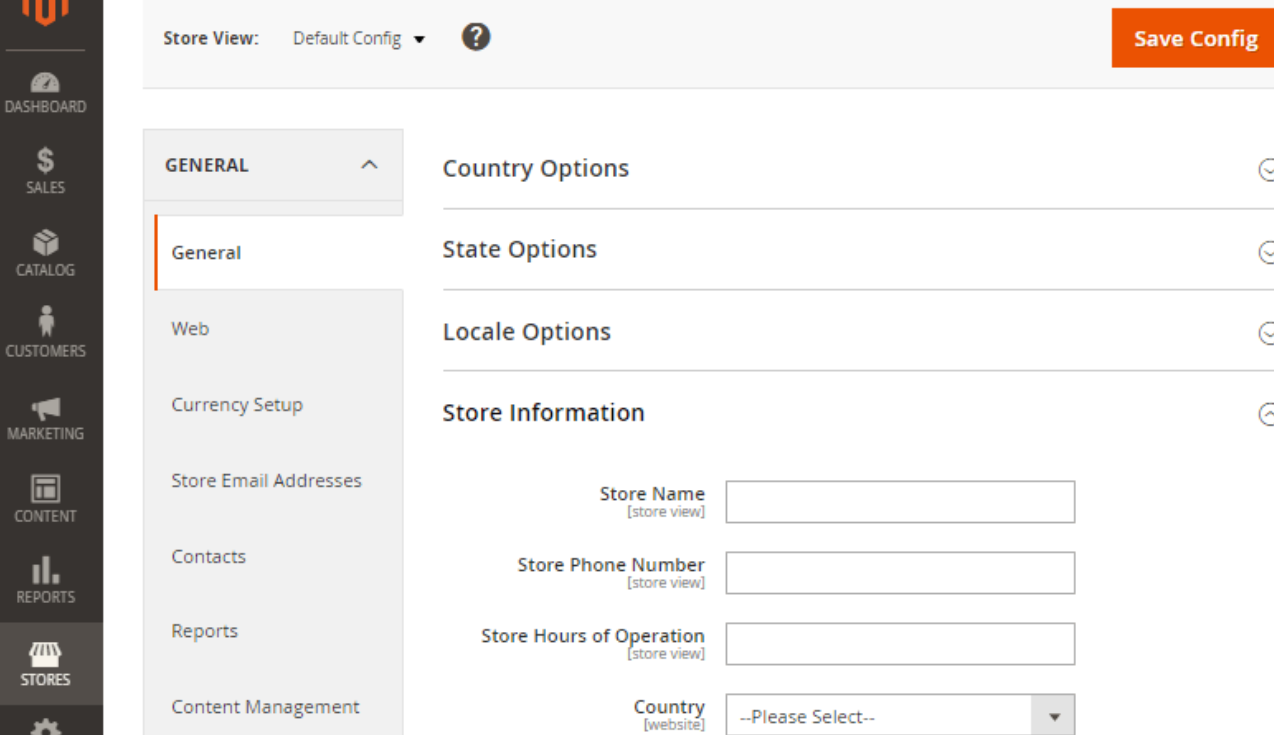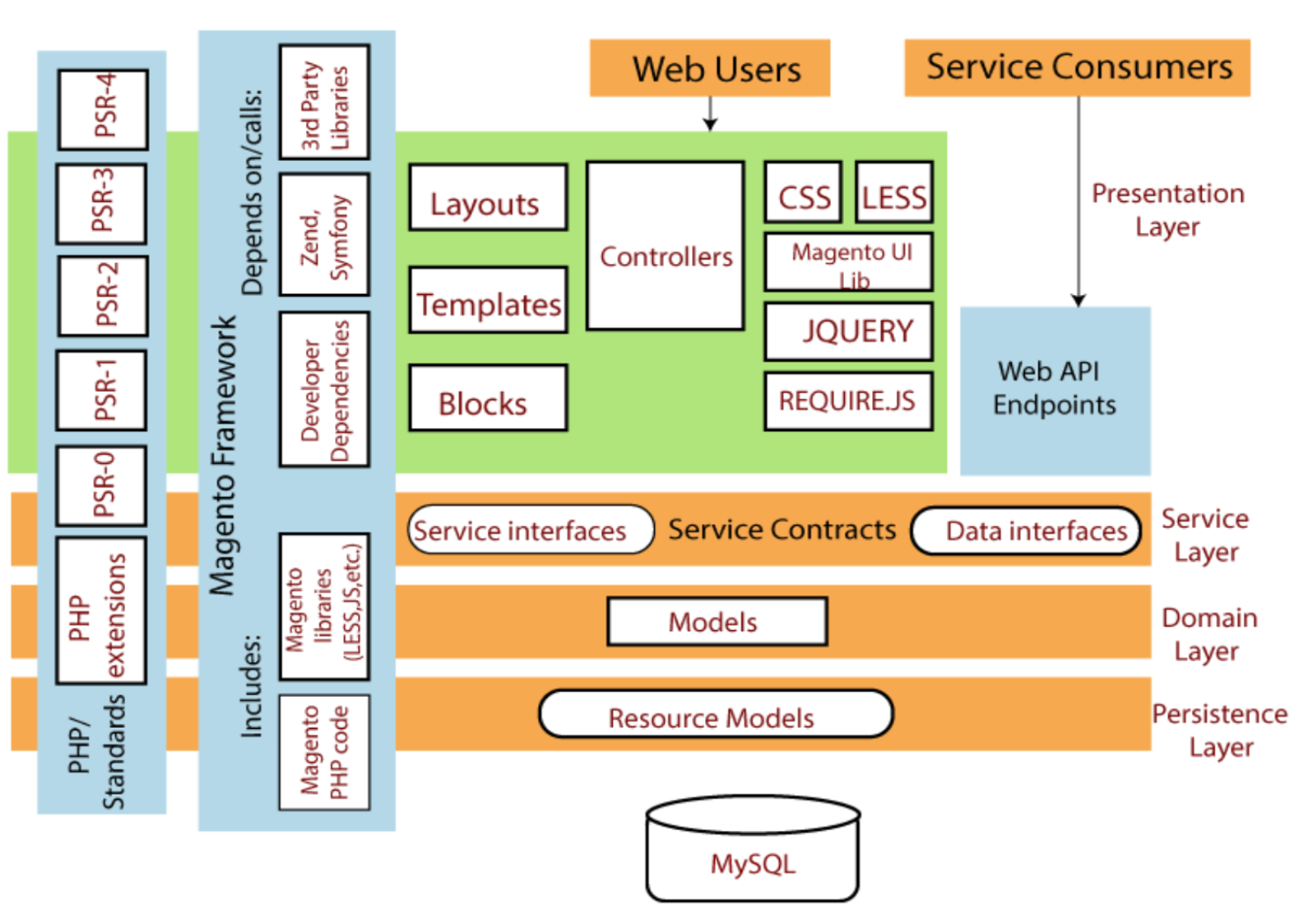<h5 style="color:red;">系统学习magento二次开发,推荐小册:<a style="color:blue;" href="https://www.maxiaoke.com/manual/magento_cn_dev.html" target="_blank">《Magento中文全栈二次开发 》</a></h5> <div class="image-container"> <p> <a style="color:blue;" href="https://www.maxiaoke.com/manual/magento_cn_dev.html" target="_blank"> <img src="https://www.maxiaoke.com/uploads/images/20230218/bb9c82995c24d1105676e02f373755f5.jpg" alt="Magento中文全栈二次开发"> </a> </p> </div> <div class="text-container" style="font-size:14px; color:#888"> <p>本小册面向Magento2以上版本,书代码及示例兼容magento2.0-2.4版本。涵盖了magento前端开发,后端开发,magento2主题,magento2重写,magento2 layout,magento2控制器,magento2 block等相关内容,带领您成为magento开发技术专家。</p> </div> <hr><p style="text-wrap: wrap;"><span style="text-wrap: nowrap;">学习Magento开发:</span></p><p style="text-wrap: wrap;"><span style="text-wrap: nowrap;"><img src="https://www.maxiaoke.com/uploads/images/20230218/bb9c82995c24d1105676e02f373755f5.jpg" title="Man.jpg" alt=""/></span></p><p style="text-wrap: wrap;"><span style="text-wrap: nowrap;">点击查看:--> <a href="https://www.maxiaoke.com/manual/magento_cn_dev.html" target="_blank" style="color: rgb(79, 129, 189);"><strong>magento中文全栈二次开发</strong></a></span></p><p style="color: rgb(51, 51, 51); font-family: inter-regular, system-ui, -apple-system, BlinkMacSystemFont, "Segoe UI", Roboto, "Helvetica Neue", Helvetica, Arial, sans-serif; text-align: justify; text-wrap: wrap; background-color: rgb(255, 255, 255);">Magento 2不仅可以帮助我们管理商店,还可以灵活地处理多种产品。Magento 2甚至可以灵活地定制一个可以满足我们所有业务需求的定制产品。我们可以通过多种变体在Magento 2中创建可配置的产品。在创建产品之前,我们需要创建产品的类别。</p><p style="color: rgb(51, 51, 51); font-family: inter-regular, system-ui, -apple-system, BlinkMacSystemFont, "Segoe UI", Roboto, "Helvetica Neue", Helvetica, Arial, sans-serif; text-align: justify; text-wrap: wrap; background-color: rgb(255, 255, 255);">Magento 2默认支持<span style="font-family: inter-bold, system-ui, -apple-system, BlinkMacSystemFont, "Segoe UI", Roboto, "Helvetica Neue", Helvetica, Arial, sans-serif; font-weight: 700;">六种类型的</span>产品。这些是:</p><ol class="points list-paddingleft-2" style="color: rgb(51, 51, 51); font-family: inter-regular, system-ui, -apple-system, BlinkMacSystemFont, "Segoe UI", Roboto, "Helvetica Neue", Helvetica, Arial, sans-serif; text-align: justify; text-wrap: wrap; background-color: rgb(255, 255, 255);"><li><p>简单的产品</p></li><li><p>可配置产品</p></li><li><p>分组产品</p></li><li><p>虚拟产品</p></li><li><p>捆绑产品</p></li><li><p>可下载产品</p></li></ol><p style="color: rgb(51, 51, 51); font-family: inter-regular, system-ui, -apple-system, BlinkMacSystemFont, "Segoe UI", Roboto, "Helvetica Neue", Helvetica, Arial, sans-serif; text-align: justify; text-wrap: wrap; background-color: rgb(255, 255, 255);">要在Magento 2商店中添加新产品,请参阅下一章。这些产品的简要说明如下:</p><h2 class="h2" style="line-height: 1.3em; font-family: erdana, helvetica, arial, sans-serif; color: rgb(97, 11, 56); font-weight: 400; font-size: 25px; text-align: justify; text-wrap: wrap; background-color: rgb(255, 255, 255);">1. 简单的产品</h2><p style="color: rgb(51, 51, 51); font-family: inter-regular, system-ui, -apple-system, BlinkMacSystemFont, "Segoe UI", Roboto, "Helvetica Neue", Helvetica, Arial, sans-serif; text-align: justify; text-wrap: wrap; background-color: rgb(255, 255, 255);">简单产品是没有任何可选变化的物理项目。它是最受欢迎的产品之一,也是商店的单位。在Magento 2中,简单产品由其名称定义,这意味着这种类型的产品单独销售,或作为可配置,捆绑或分组产品的一部分出售。简单的产品具有真实的定价,但没有颜色和尺寸可供选择或其他选择。每个产品都有其<span style="font-family: inter-bold, system-ui, -apple-system, BlinkMacSystemFont, "Segoe UI", Roboto, "Helvetica Neue", Helvetica, Arial, sans-serif; font-weight: 700;">SKU</span>(<em>商店保管单位</em>)代码。</p><p style="color: rgb(51, 51, 51); font-family: inter-regular, system-ui, -apple-system, BlinkMacSystemFont, "Segoe UI", Roboto, "Helvetica Neue", Helvetica, Arial, sans-serif; text-align: justify; text-wrap: wrap; background-color: rgb(255, 255, 255);"><span style="font-family: inter-bold, system-ui, -apple-system, BlinkMacSystemFont, "Segoe UI", Roboto, "Helvetica Neue", Helvetica, Arial, sans-serif; font-weight: 700;">例如-</span>包、移动电源、杯子或桌子等</p><p style="color: rgb(51, 51, 51); font-family: inter-regular, system-ui, -apple-system, BlinkMacSystemFont, "Segoe UI", Roboto, "Helvetica Neue", Helvetica, Arial, sans-serif; text-align: justify; text-wrap: wrap; background-color: rgb(255, 255, 255);"><img src="/uploads/images/20230626/a7620ea0e1037c88d98f6b5e68b98432.png" title="image.png" alt="" width="727" height="376"/></p><h2 class="h2" style="line-height: 1.3em; font-family: erdana, helvetica, arial, sans-serif; color: rgb(97, 11, 56); font-weight: 400; font-size: 25px; text-align: justify; text-wrap: wrap; background-color: rgb(255, 255, 255);">2. 可配置产品</h2><p style="color: rgb(51, 51, 51); font-family: inter-regular, system-ui, -apple-system, BlinkMacSystemFont, "Segoe UI", Roboto, "Helvetica Neue", Helvetica, Arial, sans-serif; text-align: justify; text-wrap: wrap; background-color: rgb(255, 255, 255);">可配置产品比简单产品有点复杂。可配置产品是简单产品与其他选项(如尺寸、颜色、材料等)的组合。每个选项都有一个单独的 SKU,允许商店管理员跟踪每个产品变体的库存。</p><p style="color: rgb(51, 51, 51); font-family: inter-regular, system-ui, -apple-system, BlinkMacSystemFont, "Segoe UI", Roboto, "Helvetica Neue", Helvetica, Arial, sans-serif; text-align: justify; text-wrap: wrap; background-color: rgb(255, 255, 255);"><span style="font-family: inter-bold, system-ui, -apple-system, BlinkMacSystemFont, "Segoe UI", Roboto, "Helvetica Neue", Helvetica, Arial, sans-serif; font-weight: 700;">例如-</span>牛仔全袖夹克是一种可配置的产品,因为它有不同的颜色和尺寸可供选择。</p><p style="color: rgb(51, 51, 51); font-family: inter-regular, system-ui, -apple-system, BlinkMacSystemFont, "Segoe UI", Roboto, "Helvetica Neue", Helvetica, Arial, sans-serif; text-align: justify; text-wrap: wrap; background-color: rgb(255, 255, 255);"><img src="/uploads/images/20230626/02d23790d87010f12958e2622cc92013.png" title="image.png" alt="" width="761" height="417"/></p><h2 class="h2" style="line-height: 1.3em; font-family: erdana, helvetica, arial, sans-serif; color: rgb(97, 11, 56); font-weight: 400; font-size: 25px; text-align: justify; text-wrap: wrap; background-color: rgb(255, 255, 255);">3. 分组产品</h2><p style="color: rgb(51, 51, 51); font-family: inter-regular, system-ui, -apple-system, BlinkMacSystemFont, "Segoe UI", Roboto, "Helvetica Neue", Helvetica, Arial, sans-serif; text-align: justify; text-wrap: wrap; background-color: rgb(255, 255, 255);">分组产品是几个简单产品或虚拟产品的集合,它们以组的形式呈现。它们具有相同的特征或彼此相关,并且都显示在单个页面上。分组产品没有价格,只有他们的子产品有价格。这些产品可以单独购买,也可以成组购买,<span style="font-family: inter-bold, system-ui, -apple-system, BlinkMacSystemFont, "Segoe UI", Roboto, "Helvetica Neue", Helvetica, Arial, sans-serif; font-weight: 700;">例如</span>不同尺寸的刀具套装。</p><p style="color: rgb(51, 51, 51); font-family: inter-regular, system-ui, -apple-system, BlinkMacSystemFont, "Segoe UI", Roboto, "Helvetica Neue", Helvetica, Arial, sans-serif; text-align: justify; text-wrap: wrap; background-color: rgb(255, 255, 255);">当您想在那个时候推广任何产品时,分组产品效果很好。因此,我们可以组合这些项目,这是对彼此的补充。在这种情况下,我们激励客户一次购买多种产品。</p><p style="color: rgb(51, 51, 51); font-family: inter-regular, system-ui, -apple-system, BlinkMacSystemFont, "Segoe UI", Roboto, "Helvetica Neue", Helvetica, Arial, sans-serif; text-align: justify; text-wrap: wrap; background-color: rgb(255, 255, 255);"><span style="font-family: inter-bold, system-ui, -apple-system, BlinkMacSystemFont, "Segoe UI", Roboto, "Helvetica Neue", Helvetica, Arial, sans-serif; font-weight: 700;">例如 -</span> 一套家具、夏季服装(带帽子和短裤的太阳镜)和美容产品组合(睫毛膏眼线笔)等。</p><p><img src="/uploads/images/20230626/1b9b4268a06c0d17e71756bee09e07a4.png" title="image.png" alt="" width="753" height="315"/></p><p style="color: rgb(51, 51, 51); font-family: inter-regular, system-ui, -apple-system, BlinkMacSystemFont, "Segoe UI", Roboto, "Helvetica Neue", Helvetica, Arial, sans-serif; text-align: justify; text-wrap: wrap; background-color: rgb(255, 255, 255);">在Magento 2中创建分组产品时,我们必须牢记以下几点:</p><ul class="points list-paddingleft-2" style="list-style-type: circle;"><li><p>分组产品的总价应等于组中包含的单个简单产品的总和。</p></li><li><p>尽管产品被添加到单个组中,但产品在购物车中单独呈现。</p></li><li><p>我们可以为产品组设置库存可用性,而库存必须单独管理。</p></li></ul><h2 class="h2" style="line-height: 1.3em; font-family: erdana, helvetica, arial, sans-serif; color: rgb(97, 11, 56); font-weight: 400; font-size: 25px; text-align: justify; text-wrap: wrap; background-color: rgb(255, 255, 255);">4. 虚拟产品</h2><p style="color: rgb(51, 51, 51); font-family: inter-regular, system-ui, -apple-system, BlinkMacSystemFont, "Segoe UI", Roboto, "Helvetica Neue", Helvetica, Arial, sans-serif; text-align: justify; text-wrap: wrap; background-color: rgb(255, 255, 255);">虚拟产品是那些没有物理存在的产品。因此,它们不需要运送、下载或交付。它们与简单产品非常相似,但没有重量选项。虚拟产品不是有形的。它们通常用于会员资格、订阅和保修等产品。虚拟产品可以与分组产品和捆绑产品结合使用。</p><p style="color: rgb(51, 51, 51); font-family: inter-regular, system-ui, -apple-system, BlinkMacSystemFont, "Segoe UI", Roboto, "Helvetica Neue", Helvetica, Arial, sans-serif; text-align: justify; text-wrap: wrap; background-color: rgb(255, 255, 255);"><span style="font-family: inter-bold, system-ui, -apple-system, BlinkMacSystemFont, "Segoe UI", Roboto, "Helvetica Neue", Helvetica, Arial, sans-serif; font-weight: 700;">例如-</span>预订、在线课程或咨询、保险、会员、订阅和技术服务等您可以为客户提供两年保修、安装服务或 VIP 会员资格。</p><p><img src="/uploads/images/20230626/51ec832ff1626a7ec2ec22539600cd41.png" title="image.png" alt="" width="668" height="345"/></p><h2 class="h2" style="line-height: 1.3em; font-family: erdana, helvetica, arial, sans-serif; color: rgb(97, 11, 56); font-weight: 400; font-size: 25px; text-align: justify; text-wrap: wrap; background-color: rgb(255, 255, 255);">5. 捆绑产品</h2><p style="color: rgb(51, 51, 51); font-family: inter-regular, system-ui, -apple-system, BlinkMacSystemFont, "Segoe UI", Roboto, "Helvetica Neue", Helvetica, Arial, sans-serif; text-align: justify; text-wrap: wrap; background-color: rgb(255, 255, 255);">捆绑产品是定制产品,其中包括多个<span style="font-family: inter-bold, system-ui, -apple-system, BlinkMacSystemFont, "Segoe UI", Roboto, "Helvetica Neue", Helvetica, Arial, sans-serif; font-weight: 700;">简单</span>产品或<span style="font-family: inter-bold, system-ui, -apple-system, BlinkMacSystemFont, "Segoe UI", Roboto, "Helvetica Neue", Helvetica, Arial, sans-serif; font-weight: 700;">虚拟产品</span>。捆绑产品是不能单独销售的简单产品的集合。捆绑产品允许客户从各种选项中“构建自己的”。客户可以使用任何可用的选项来塑造此产品。</p><p style="color: rgb(51, 51, 51); font-family: inter-regular, system-ui, -apple-system, BlinkMacSystemFont, "Segoe UI", Roboto, "Helvetica Neue", Helvetica, Arial, sans-serif; text-align: justify; text-wrap: wrap; background-color: rgb(255, 255, 255);">捆绑产品在其他电子商务平台中也称为“套件”。</p><p style="color: rgb(51, 51, 51); font-family: inter-regular, system-ui, -apple-system, BlinkMacSystemFont, "Segoe UI", Roboto, "Helvetica Neue", Helvetica, Arial, sans-serif; text-align: justify; text-wrap: wrap; background-color: rgb(255, 255, 255);"><span style="font-family: inter-bold, system-ui, -apple-system, BlinkMacSystemFont, "Segoe UI", Roboto, "Helvetica Neue", Helvetica, Arial, sans-serif; font-weight: 700;">例如-</span>捆绑包可以是礼品篮、个人电脑、Xbox 捆绑包、雪碧瑜伽伴侣套件,其中包含不同的物品,例如 - 瑜伽积木、球、瑜伽带和泡沫滚轴。在这种情况下,客户必须购买该套件中的所有物品,因为他们别无选择。</p><p><img src="/uploads/images/20230626/1deee51c6c8f4c31703d69c590b5d822.png" title="image.png" alt="" width="662" height="422"/></p><h2 class="h2" style="line-height: 1.3em; font-family: erdana, helvetica, arial, sans-serif; color: rgb(97, 11, 56); font-weight: 400; font-size: 25px; text-align: justify; text-wrap: wrap; background-color: rgb(255, 255, 255);">6. 可下载产品</h2><p style="color: rgb(51, 51, 51); font-family: inter-regular, system-ui, -apple-system, BlinkMacSystemFont, "Segoe UI", Roboto, "Helvetica Neue", Helvetica, Arial, sans-serif; text-align: justify; text-wrap: wrap; background-color: rgb(255, 255, 255);">可下载产品是那些可供下载的产品,例如电子书、软件、视频和文件等。客户只有在下载这些产品后才能使用。在下载之前,他们只能观看预告片,样品进行测试。这些文件可以驻留在您的服务器上,也可以作为 URL 提供给任何其他服务器。</p><p style="color: rgb(51, 51, 51); font-family: inter-regular, system-ui, -apple-system, BlinkMacSystemFont, "Segoe UI", Roboto, "Helvetica Neue", Helvetica, Arial, sans-serif; text-align: justify; text-wrap: wrap; background-color: rgb(255, 255, 255);">简而言之,可供下载的产品称为可下载产品。它们是可数字下载的产品,可让您销售数字产品。</p><p style="color: rgb(51, 51, 51); font-family: inter-regular, system-ui, -apple-system, BlinkMacSystemFont, "Segoe UI", Roboto, "Helvetica Neue", Helvetica, Arial, sans-serif; text-align: justify; text-wrap: wrap; background-color: rgb(255, 255, 255);"><span style="font-family: inter-bold, system-ui, -apple-system, BlinkMacSystemFont, "Segoe UI", Roboto, "Helvetica Neue", Helvetica, Arial, sans-serif; font-weight: 700;">例如-</span>面向学习者的瑜伽视频、游戏、Magento 扩展、音乐文件和软件等。是可下载的产品。</p><p><img src="/uploads/images/20230626/b71499461bd68a4ced248cee2e1d34ac.png" title="image.png" alt="" width="666" height="379"/></p><p><br/></p>