系统学习magento二次开发,推荐小册:《Magento中文全栈二次开发 》
本小册面向Magento2以上版本,书代码及示例兼容magento2.0-2.4版本。涵盖了magento前端开发,后端开发,magento2主题,magento2重写,magento2 layout,magento2控制器,magento2 block等相关内容,带领您成为magento开发技术专家。
如何在Magento 2中将订单历史记录页面上的订单链接添加跟踪订单:
将主题中的供应商/magento/module-sales/view/frontend/templates/order/history.phtml 文件复制到以下路径下:
app/design/frontend/themees/yourtheme/Magento_Sales/templates/order/history.phtml
现在,添加以下代码:
<?php $_orders = $block->getOrders(); ?>
<?= $block->getChildHtml('info') ?>
<?php if ($_orders && count($_orders)): ?>
<div class="table-wrapper orders-history">
<table class="data table table-order-items history" id="my-orders-table">
<caption class="table-caption"><?= /* @escapeNotVerified */
__('Orders') ?></caption>
<thead>
<tr>
<th scope="col" class="col id"><?= /* @escapeNotVerified */
__('Order #') ?></th>
<th scope="col" class="col date"><?= /* @escapeNotVerified */
__('Date') ?></th>
<?= /* @noEscape */
$block->getChildHtml('extra.column.header') ?>
<th scope="col" class="col shipping"><?= /* @escapeNotVerified */
__('Ship To') ?></th>
<th scope="col" class="col total"><?= /* @escapeNotVerified */
__('Order Total') ?></th>
<th scope="col" class="col status"><?= /* @escapeNotVerified */
__('Status') ?></th>
<th scope="col" class="col actions"><?= /* @escapeNotVerified */
__('Action') ?></th>
<th scope="col" class="col actions">Track Order</th>
</tr>
</thead>
<tbody>
<?php foreach ($_orders as $_order): ?>
<tr>
<td data-th="<?= $block->escapeHtml(__('Order #')) ?>" class="col id"><?= /* @escapeNotVerified */
$_order->getRealOrderId() ?></td>
<td data-th="<?= $block->escapeHtml(__('Date')) ?>" class="col date"><?= /* @escapeNotVerified */
$block->formatDate($_order->getCreatedAt()) ?></td>
<?php $extra = $block->getChildBlock('extra.container'); ?>
<?php if ($extra): ?>
<?php $extra->setOrder($_order); ?>
<?= /* @noEscape */
$extra->getChildHtml() ?>
<?php endif; ?>
<td data-th="<?= $block->escapeHtml(__('Ship To')) ?>"
class="col shipping"><?= $_order->getShippingAddress() ? $block->escapeHtml($_order->getShippingAddress()->getName()) : ' ' ?></td>
<td data-th="<?= $block->escapeHtml(__('Order Total')) ?>"
class="col total"><?= /* @escapeNotVerified */
$_order->formatPrice($_order->getGrandTotal()) ?></td>
<td data-th="<?= $block->escapeHtml(__('Status')) ?>"
class="col status"><?= /* @escapeNotVerified */
$_order->getStatusLabel() ?></td>
<td data-th="<?= $block->escapeHtml(__('Actions')) ?>" class="col actions">
<a href="<?= /* @escapeNotVerified */
$block->getViewUrl($_order) ?>" class="action view">
<span><?= /* @escapeNotVerified */
__('View Order') ?></span>
</a>
<?php if ($this->helper('Magento\Sales\Helper\Reorder')->canReorder($_order->getEntityId())) : ?>
<a href="#" data-post='<?php /* @escapeNotVerified */
echo
$this->helper(\Magento\Framework\Data\Helper\PostHelper::class)
->getPostData($block->getReorderUrl($_order))
?>' class="action order">
<span><?= /* @escapeNotVerified */
__('Reorder') ?></span>
</a>
<?php endif ?>
</td>
<td class="col actions">
<a href="#" class="action track" title="Track Your Order"
data-mage-init='{"popupWindow": {"windowURL":"<?= $this->helper('\Magento\Shipping\Helper\Data')->getTrackingPopupUrlBySalesModel($_order); ?>","windowName":"trackorder","width":800,"height":600,"left":0,"top":0,"resizable":1,"scrollbars":1}}'>
<span>Track Your Order</span>
</a>
</td>
</tr>
<?php endforeach; ?>
</tbody>
</table>
</div>
<?php if ($block->getPagerHtml()): ?>
<div class="order-products-toolbar toolbar bottom"><?= $block->getPagerHtml() ?></div>
<?php endif ?>
<?php else: ?>
<div class="message info empty"><span><?= /* @escapeNotVerified */
__('You have placed no orders.') ?></span></div>
<?php endif ?>更改后刷新缓存。
通过上述代码的实现,跟踪订单列链接将添加到订单主页,如下所示:
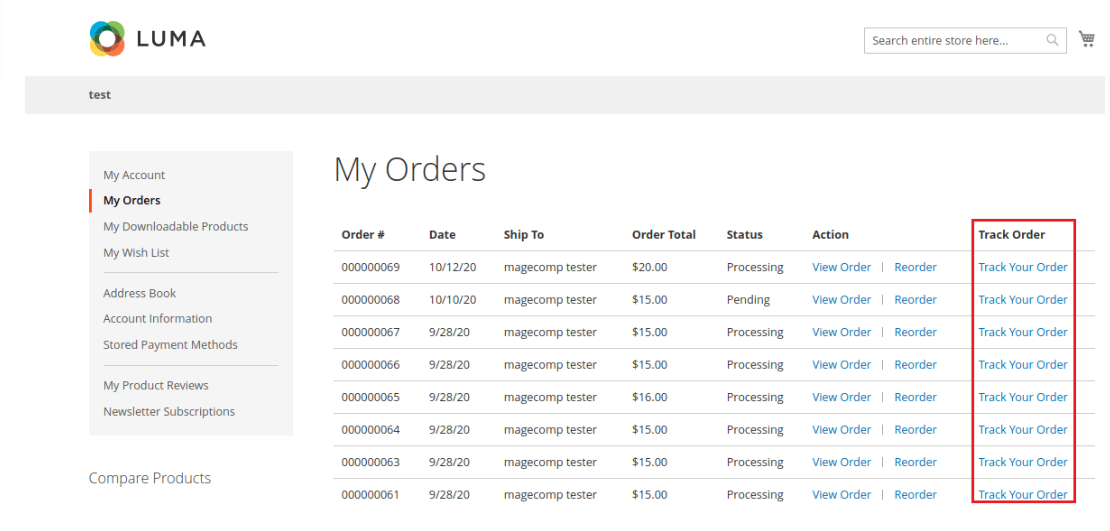
跟踪顺序
结论:
期待的是,所有人都能够 添加跟踪订单 链接与Magento 2中的订单历史记录页面上的订单。除此之外,使用Magento 2的订单跟踪扩展来增强商店的客户体验,该扩展可以直接从客户的“我的帐户”部分跟踪订单。
